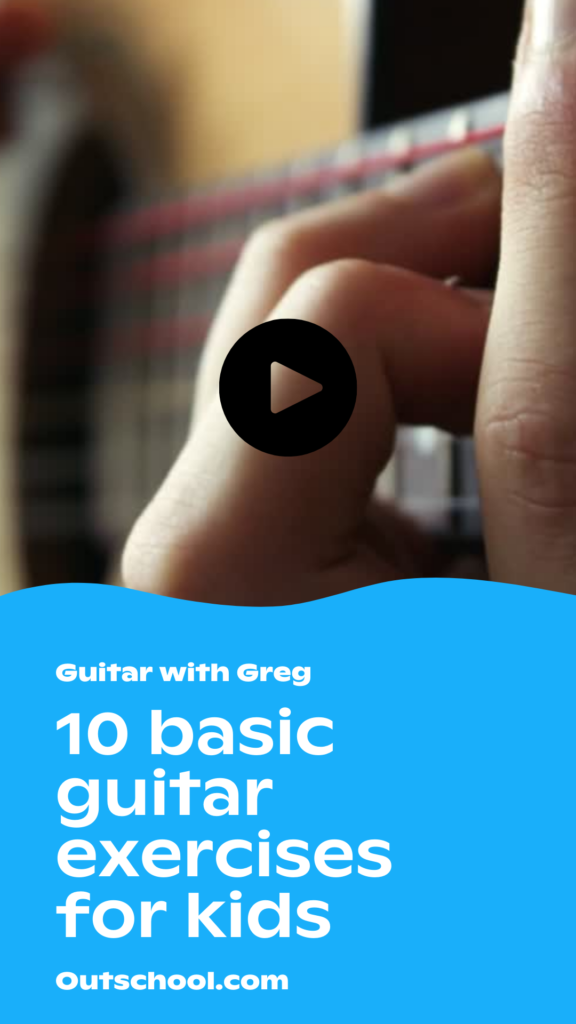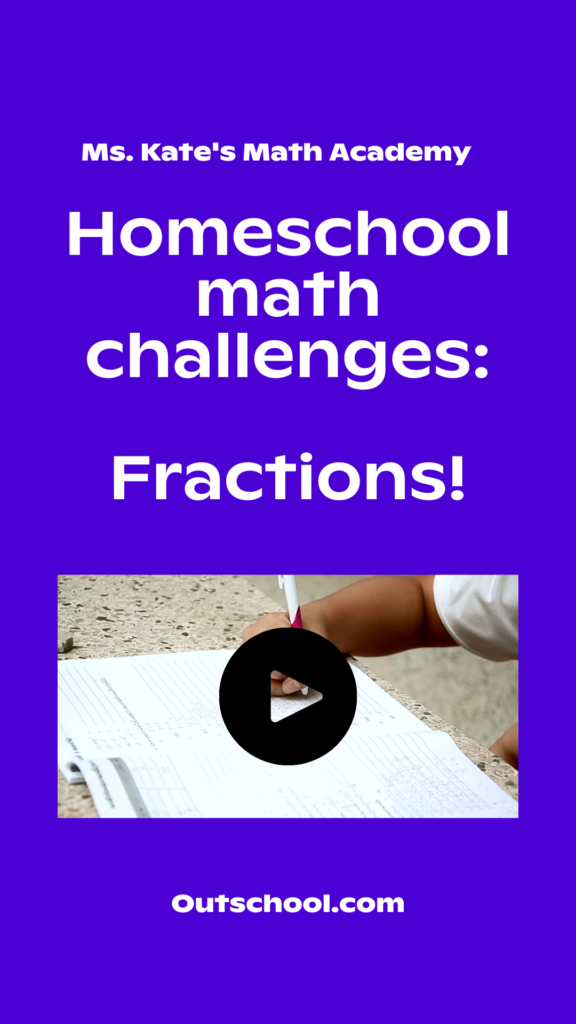I’m a Pinterest pro – take me straight to the templates.
While Pinterest has been a popular social media platform for years, its number of daily users skyrocketed in 2020 and 2021 as people stuck at home went searching for home project ideas, recipe tips, family activities (including at-home learning solutions), and more. Even as the pandemic has waned, Pinterest has remained a top contender in the social sphere.
For Pinterest newbies: this social platform allows users to create and save “pins,” images and videos that users add to different interest boards. The site describes itself as a “visual bookmarking site,” and 80% of users say Pinterest makes them feel positive. Compared to other top social media channels, Pinterest is much more focused on sharing visually-appealing photos or videos on a particular topic as opposed to posting personal updates for friends.
There’s an attitude among many users that Pinterest is the place to go for inspiration and ideas, with many saying that they log on in search of something unexpected. As an educator, you have the opportunity to surprise and delight the Pinterest audience using your teaching expertise. Once you’ve captured their attention with a unique pin, send them to your Outschool profile to learn more and enroll in a class.
Creating an attention-grabbing pin
If you haven’t yet, make sure you’ve set up your Pinterest business account. With a free business account, you get access to essential analytics tools for measuring the impact of your content that aren’t available on a personal account (and, business accounts are free). Especially if you aren’t a regular Pinterest user, it may be helpful to take a look at some tips for promoting a business on Pinterest before you dive into creating content.
One of our number one marketing tips for any social platform is to consider your audience first and foremost. While your specific target audience will depend on your business, you can use info on Instagram’s demographics to make some informed assumptions about who may be interacting with your content.
Before creating pins to promote your teaching business, spend time perusing what’s already out there on Pinterest. Search for keywords related to your teaching topic or Outschool classes, and take note of which posts have the most reactions, comments, and shares. Think about how you may emulate the style of these successful posts with your content, and remember that repinning popular posts that match your niche can help drive more engagement with your own pins.
One important thing to keep in mind: Pinterest has shared that 97% of searches on the platform are unbranded. That means a user is far more likely to find your content based on general keyword search terms, not your specific business name. All the more reason to do some solid keyword research and monitor which of your posts are receiving high engagement using Pinterest’s analytics tools.
Once you have a plan for what type of content you want to post, it’s time to get creative! Use the following templates to create bold, Outschool-style image or video pins that look professional and stand out on the page.
Pinterest image templates for educators
Pinterest has two standard sizes to choose from for image pins, and we’ve provided Canva templates for each at the links below. If you don’t already have a Canva login, you’ll need to first create a free account before accessing the templates.
Outschool-style Pinterest image templates (small)
Outschool-style Pinterest image templates (large)
Once you’ve opened up the templates, you’ll be able to swap out each headline, subhead, and image for your own content — like we have here! You can even add special touches in Canva that match your branding or theme (try to spot the little ghost graphic we added in our sample posts below).
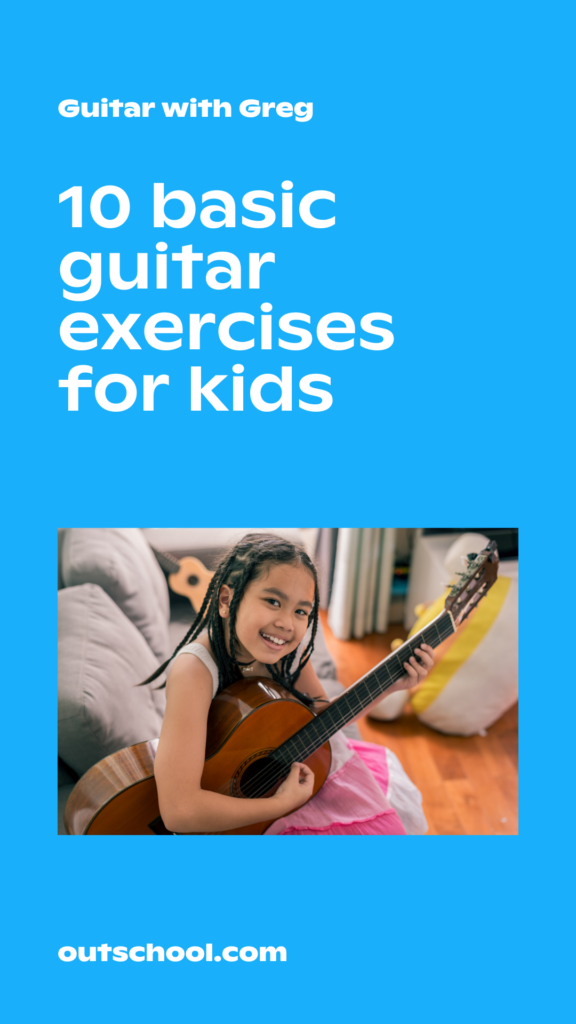

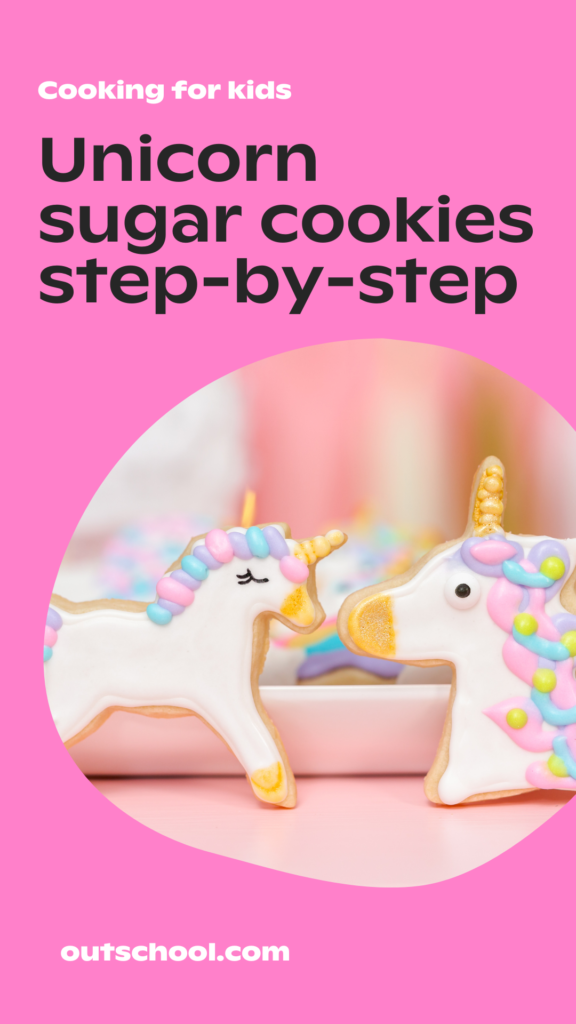
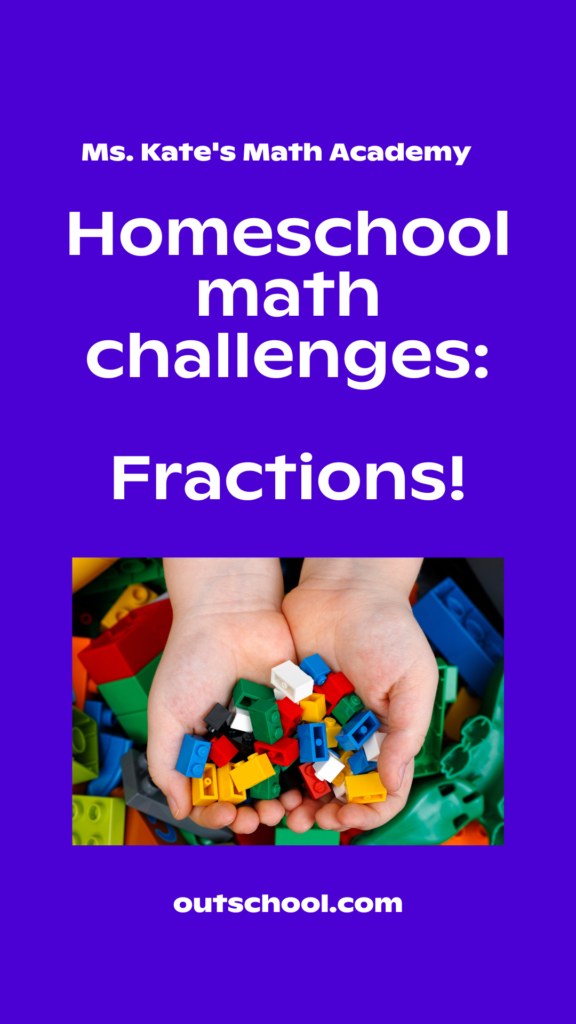
Pinterest video templates for educators
Short-from video is one of the best ways you can drive engagement on any social media platform. To make your video pop, try dropping it into one of our Outschool-style templates. After you finish editing, make sure you download it as an MP4 (video) so you can upload the finished product to Pinterest.
Outschool-style Pinterest video templates