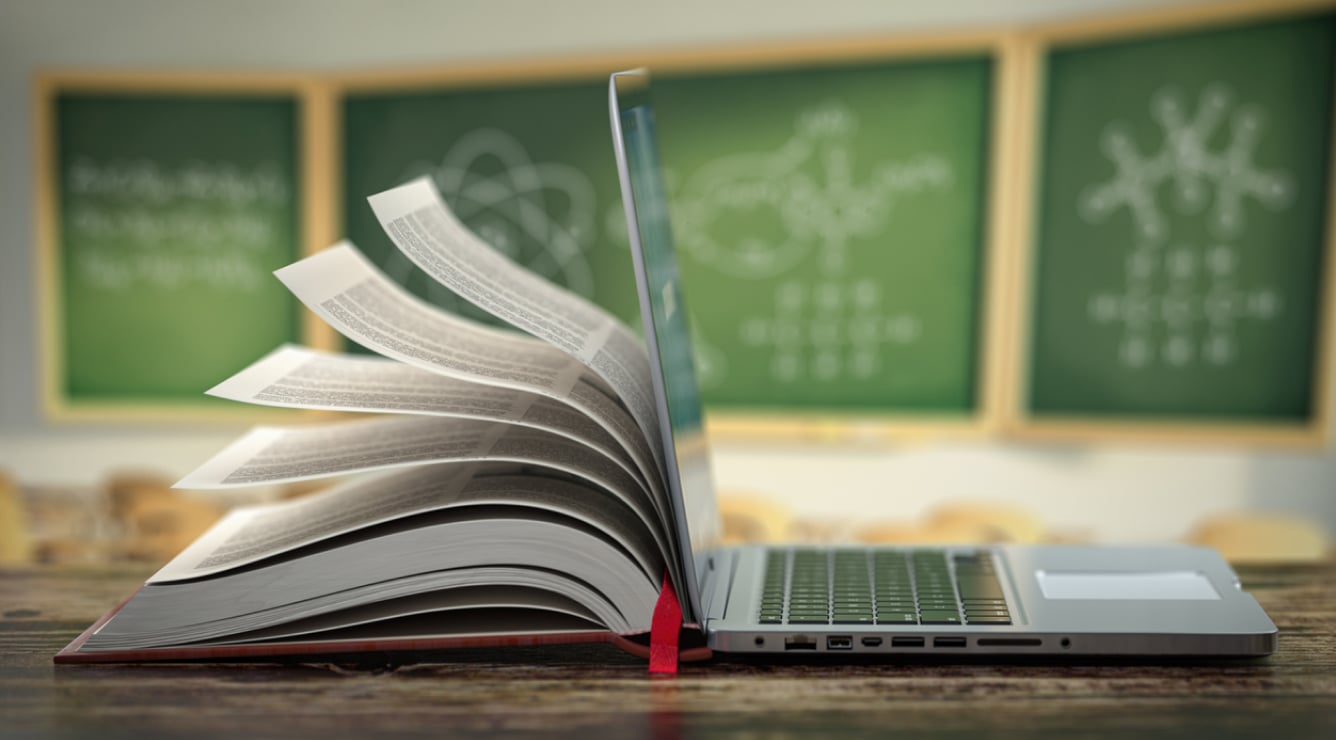The foundation of any educator’s success on Outschool is using a high-quality curriculum that helps learners achieve clear objectives, grow in a skill area, and find joy in pursuing their passions. Designing an online class curriculum presents unique challenges and opportunities for educators looking to create an outstanding learning experience. Let’s explore a few ways to elevate your online curriculum and deliver an excellent virtual class on Outschool.
Prepare for Virtual Learning
First and foremost, educators who have a passion for their class topic deliver the best lessons. When you are invested in what you’re teaching, your creativity and excitement will jump off the screen! Learners will feed off of your own enthusiasm, making your class an engaging and memorable experience. So before you begin getting into the details of the curriculum, make sure you’ll be able to deliver passionate instruction on your chosen class theme.
Once you have your topic, you should develop in-depth lesson plans that include class objectives, resources, and timed activities. Any slides, visuals, or audio that you’ll need should be pulled up and ready to go before you hit “Start Meeting” for any section! For your class to go as smoothly as possible, you’ll also need to make sure your learners are prepared for your course. Since you’ll be meeting online, each individual family will need to understand exactly what their learner needs to be able to fully participate in your lesson. This includes communicating:
- A comprehensive materials list is given in at least a week in advance to allow time for gathering materials. Materials that are easily accessible for some families may be difficult to find for others, so make sure you allow adequate time for learners to prepare.
- Technology tools the learner will need beyond Zoom, if any. Be sure to include any specific requirements like software versions, accessories, or Mac vs. PC considerations.
- Pre-requisite classes, skills, or experience needed to be successful in your class
Additionally, if you’re just getting started with online teaching, you’ll want to give yourself time to practice using technology tools and test media. Help calm any nerves surrounding tech mishaps by getting all of your resources pulled up and ready to go on your computer before starting class. Learn more about getting started with Zoom to prepare for your first Outschool class.
Be Intentional When Choosing a Class Format
On Outschool, you can choose from several different types of courses for your class listings, including one-time, semester, or ongoing live meetings and pre-recorded “flex” classes. While your schedule may dictate which class type will work best for you, you should also intentionally consider how learners will best be able to build skills with your curriculum. Is your topic something that can be covered in a short-term or ongoing class – like completing an art project or learning a new recipe? Or will you need to spread out group learning over several classes with a semester course schedule? Take a look at this blog for more information on different class types.
Encourage Engaging Social Connections
Critics of online learning will be quick to point out the potential lack of social interaction – but great lesson planning will allow you to drive crucial moments of understanding, fun, and engagement within your virtual classroom. A few ways you can incorporate time for engagement into your curriculum are:
- Use icebreakers to build energy at the beginning of class, and wrap up with reflection questions at the end. This gives learners the opportunity to build relationships with you and each other by sharing their thoughts, emotions, and experiences.
- Avoid long blocks of text or static screens. Because students are interacting with you through a screen, you may need to work extra hard to hold their attention. If you’re attempting to communicate a large amount of information, could you create an interactive worksheet to encourage participation? What about a live drawing while you discuss your topic? What discussion or critical thinking questions can you ask the students to keep them involved? Make sure that whatever is happening on the screen is working to keep learners’ eyes, ears, and focus on the lesson.
- Incorporate breakout room time into your lesson plan. Unless you’re teaching a 1:1 class, you can give learners some much-needed interpersonal learning time by creating small group activities (check out this article for step-by-step instructions on using breakouts in Zoom). These activities will also help break up your lesson and prevent learners from losing focus due to extended “sit and listen” time. Remember to set expectations before sending learners to breakouts, and continuously circulate through rooms to ensure everyone is staying on task (you are still responsible for monitoring all learners while they are in breakout rooms).
- Empower learners with interactive games and technology to keep your screen engaging. Simple Zoom features such as the Whiteboard and Chat can be great tools for getting learners involved in their own learning. When creating your lesson plans, incorporate intentional moments for learner engagement (for example: Give the class a multiple-choice question on your screen and ask learners to send a certain stamp to indicate their answer!).
And on that note…
Choose Technology Tools Wisely
You’ll need to master some basic technology to teach online, but don’t fall into the trap of adding tech tools to your lesson plans that don’t support your curriculum. Ask yourself these questions when choosing what technology you’ll use for your class:
- Am I comfortable with this tool? Your ability to provide great instruction is the most important part of your role as an educator. If you aren’t comfortable with a particular tool, don’t use it in class until you feel confident that it will enhance your teaching ability and won’t add unnecessary stress or confusion.
- Does this support my curriculum? It’s imperative that you avoid adding tech tools simply to “look fancy” or entertain learners. Choose software accessories based on how those capabilities will help you communicate your curriculum and reach learner objectives.
- Will this help learners engage with the material or each other? When you implement technology tools effectively, learners will benefit from the opportunity to interact with your curriculum and their peers. If a tool would instead be distracting, too complicated for the age level, or otherwise detract from your class flow, it’s best to leave it out of your lesson plan.
Take a look at this list of approved third-party tools popular with Outschool educators for inspiration!
Connect With All Learners
The highest quality curriculum we see at Outschool includes lessons and activities that serve all types of learners. By this, we mean that each lesson plan reflects the educator’s efforts to engage with learners with different abilities and backgrounds. This can look like this:
- Designing curriculum to meet learners where they’re at.
- Welcoming all learners with a curriculum that encourages them to have a voice in their own education.
- Including multiple perspectives to create a well-rounded, inclusive lesson.
- Considering how you’ll design inclusive classes for learners with different abilities and needs.
- Keeping global learners in mind when creating your courses, recommending materials, and referencing country-centric information in your lessons.
Creating outstanding virtual curriculum takes practice, time, and dedication to building your skills as an online educator. As you explore new possibilities in your classroom, the Facebook Teacher Hub can be a great place to share your journey and hear how your fellow educators find success in their teaching.