If you want to drive more people to your Outschool classes, make a beeline to Instagram. More than 90 percent of Instagram users follow a business. Better yet, after seeing a product or service on Instagram, 54 percent of users have made a purchase.
Plus, the number of Instagram users worldwide is projected to grow to 1.4 billion in 2024!
You might be thinking: “But wait, I’m not an Instagram influencer… “ No worries. We’ve just made Instagram marketing easier by providing you with five types of Instagram templates on Canva to help you promote your teaching business!
Template #1: How-to

You’re an educator! You undoubtedly have numerous “how-to” tips to share. Maybe you teach cooking classes and want to promote your class on making smoothies. Insert your photo (fresh berries, anyone?) and the text “make fresh fruit smoothies” to get started.
Visit this How-to template to customize the above image plus additional posts that let you show steps #1 through #3 on how to do something related to your class.
Template #2: Mini-lesson
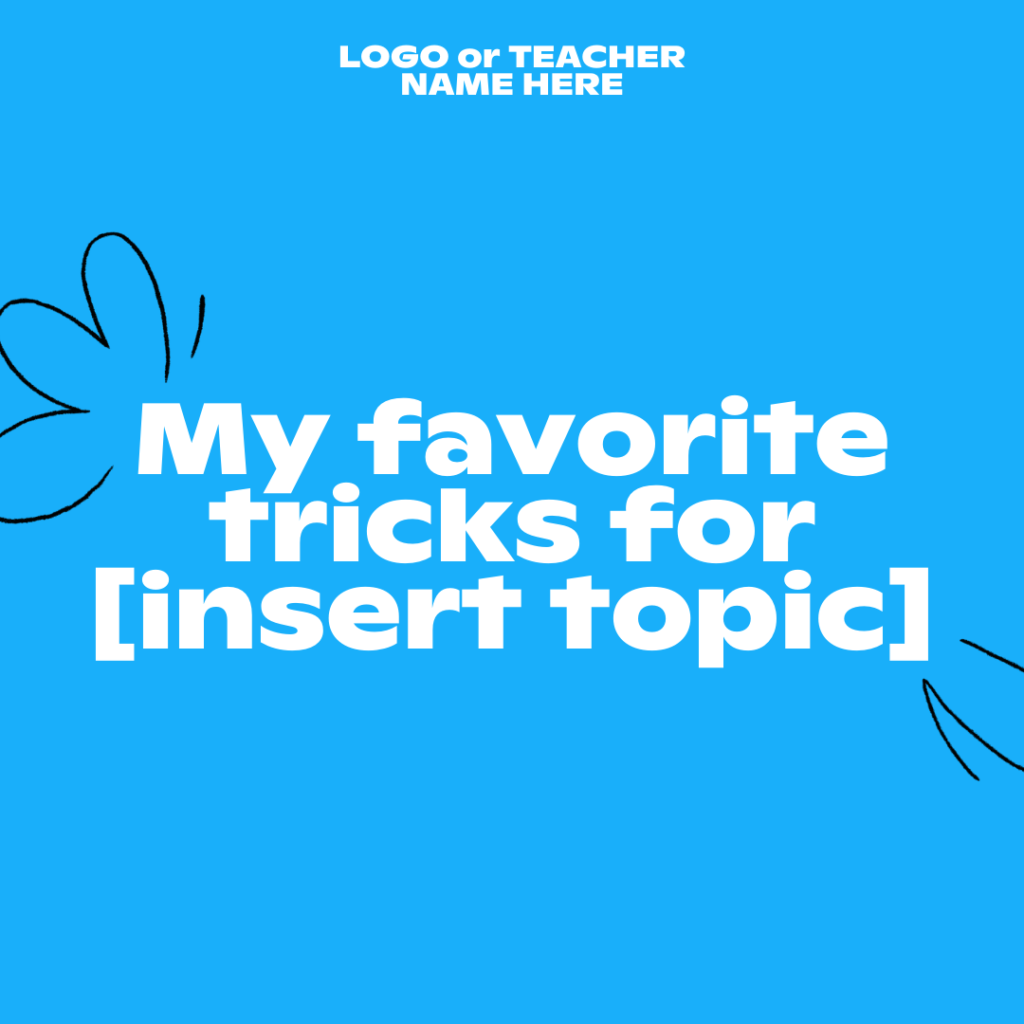
Imagine you teach hip hop on Outschool.
Maybe in the “insert topic” section of the Mini-lesson template, you want to add “cool hip hop routines.” Then, you might bring in a few pointers on another page — maybe “feel the music,” “master the moves,” and “stay loose.” Finish with a call-to-action page: “Let your child know about my hip hop class on Outschool.”
Template #3: Meme

Of course, this isn’t a meme. Take a look at the Meme template to see an example meme, then create one that is relevant for your class! Typically, you’ll need an image (remember to stay within copyright rules) to create a funny combination of text and visuals that resonate with your audience.
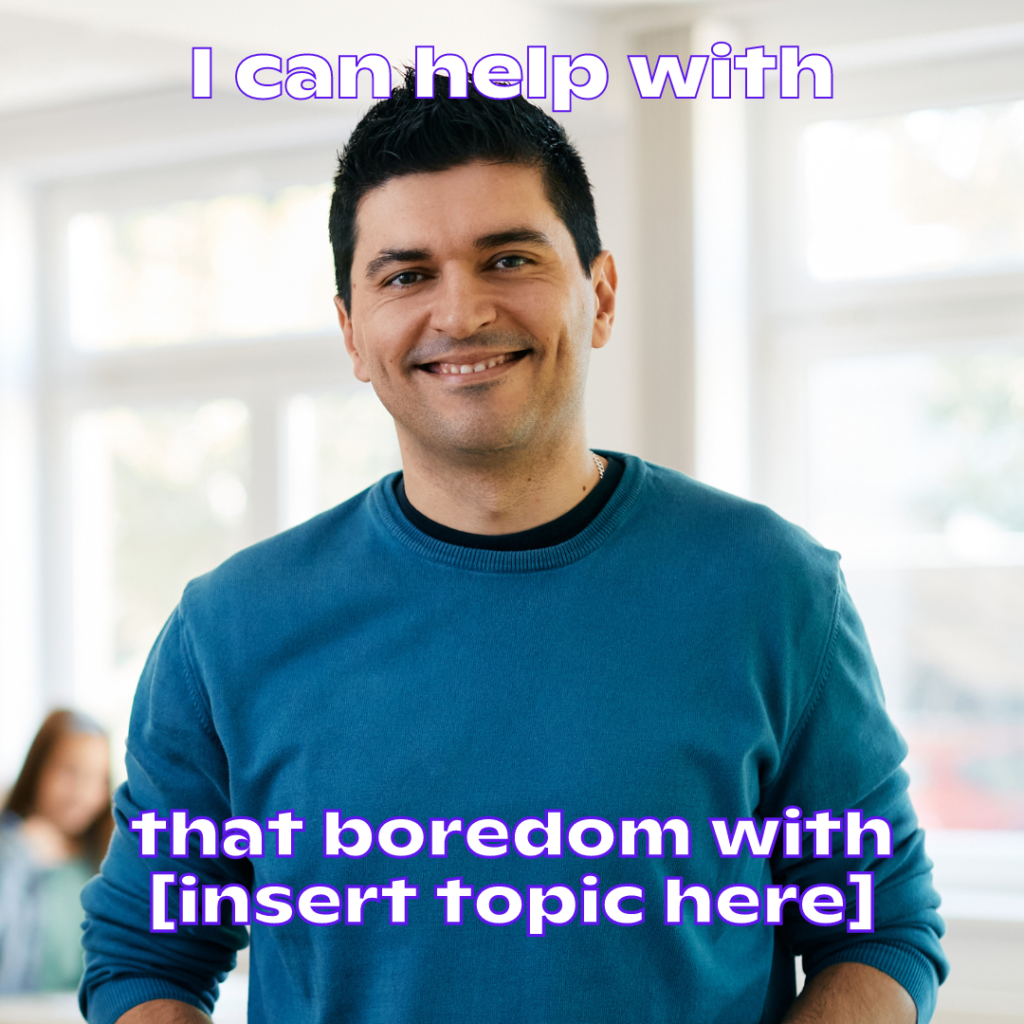
Then you can offer your version of the page above — replace the image with a photo or video of you and replace the text with your class information.
Template #4: Fun Facts

Here’s your chance to share some unique information to draw in potential learners interested in the subject matter you teach.
Let’s say you teach about animals. For your class on snails, perhaps your little-known facts for your Instagram post are: “Some snails have lungs. Others breathe through gills. Still others use both.”
Take a look at the Fun Facts template to generate ideas about how to present this information.
Template #5: Meet Your Teacher

In the Meet Your Teacher template, you can introduce yourself and a class you teach on Outschool.
Replace the template image with one of you or a video of you teaching or doing the activity you teach. Voila! You have a promo for your class.
If the video features yourself teaching, make sure to avoid sharing any personal information about learners, including their voice, photo, or name.
Getting started
If you don’t have an Instagram business account, visit Instagram Business to create one or convert your personal account to a business version. Include your Oustchool profile link in your Instagram bio, so that families who see your posts will be able to find your classes.
Experiment with Canva’s design tools to alter the templates linked above to create graphics and text that promote your brand and classes. You’ll find basic instructions on the first page or two of each template shared here. If you’re new to Canva, check out this video that shows tips for beginners.
Quick reminder: You can direct people to your Outschool profile or classes from social media, but Outschool community standards require that you avoid including your social media accounts on your Outschool profile. Communication with families needs to stay on the Outschool platform. If you develop new leads through social media, you can send parents a link to your Outschool profile. Let them know you’ll be happy to continue the conversation there once they’ve made an Outschool account.
Have fun with these templates! Instagram is a visual platform, and these graphics, amended to fit your class topics, should get you started with designing eye-catching Instagram posts.

