In June 2023, Outschool announced a new product enhancement to make 1-on-1 learning better for families and educators. After a successful rollout test with a beta group of 10% of Outschool educators, our product team successfully rolled out the new 1-on-1 format to all individual educators and families in August 2023.
Please note that the following information is specific to 1-on-1 classes. Group and Flex classes are not affected by this change.
In this article, we’re addressing your questions and expanding on how we can work together to make the greatest positive impact on the Outschool community. Let’s start with the new format and break down additional FAQs you may have.
Why did Outschool make the change?
The goal behind the new 1-on-1 format was to address the most common concerns heard by parents and educators regarding 1-on-1 classes. Outschool classes were originally designed for group meetings and not for 1-on-1.
Over the years, educators have hacked the group class format to make it work for 1-on-1. While this may have worked for some in the short term, we wanted to make 1-on-1 classes more streamlined and easier for everyone.
The new class format is a result of many hours of user and industry research. At Outschool, we are confident that the changes will not only accelerate our tutoring categories, one of our fastest-growing areas of the marketplace but also increase discoverability for families while making classroom scheduling and management easier for educators.
Benefits to the 1-on-1 changes for educators
When addressing the most common concerns, Outschool looked at the following areas as opportunities that would have the most significant impact:
- Offer multiple classes at once without canceling others when a learner registers for your 1-on-1 class since it removes your availability from the calendar.
- Spend your time efficiently by reducing the time spent communicating with families about schedule changes.
- Enable greater flexibility when families enroll, making tutoring more approachable to new families.
The availability calendar
The availability calendar allows you to set the times when you are available. Sharing a broad range of available times lets families pick a time convenient for them within your schedule.
Parents will see and book the times that you shared in the calendar. However, parents won’t be able to see or book times that conflict with existing meeting times created for your other classes.
Now, you can add as much availability as possible to increase your chance of bookings without worrying about remembering to go back in and make changes so as to avoid double-booking.
Scheduling
On the Availability page, scroll down to the calendar and pick the day or month you would like to make yourself available for bookings.
Once the pop-up appears, you will see two options for your availability. You can choose to create a one-time availability block (“Edit Date”) or a block that recurs weekly (e.g. “Edit all Wednesdays”).
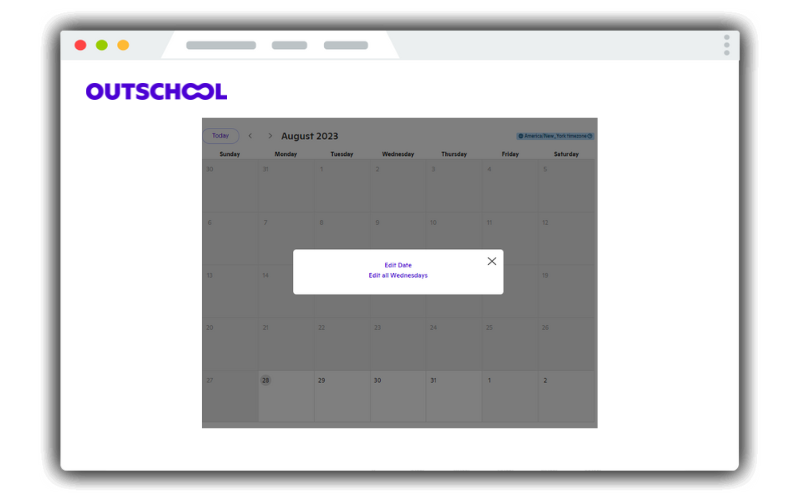
To specify recurring availability, you can select “Edit all [day of the week],” which lets you set your recurring availability for the selected day of the week, starting with the current week. Please note that you cannot set a recurring schedule that starts on a date beyond next week.
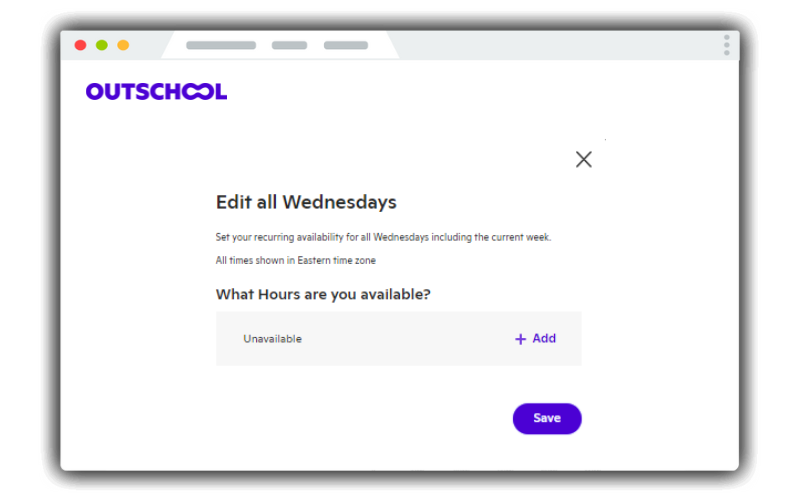
To override your recurring hours, pick one or more days (to select multiple days, click and drag across dates) and choose the “Edit Date” option.
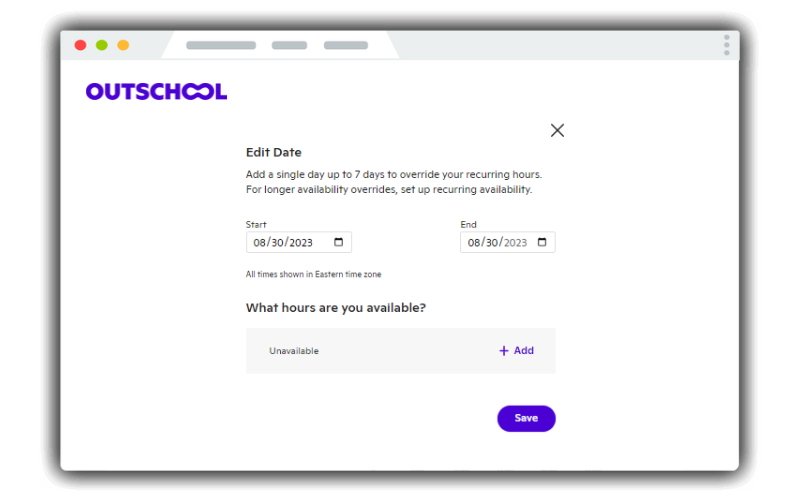
If you want to create a private meeting time for a specific learner, you can do so by scrolling to the bottom of the Availability page and clicking the Create a Private Meeting Time button.
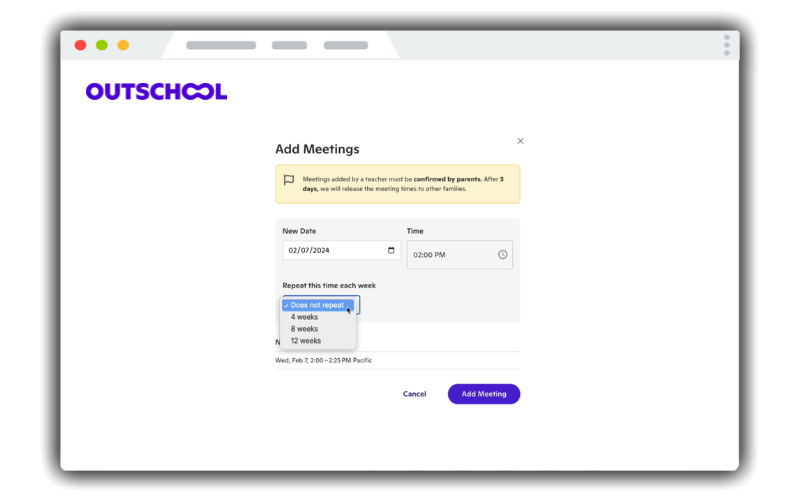
For private listings, you can either set a specific end date or schedule up to 12 weeks out.
How parents can book with you
Once you create a new class or migrate an existing class using the 1-on-1 format, it will be live on Outschool and visible to all parents. Parents may begin enrolling using new availability tools to create their preferred class schedules immediately!
Depending on how you set up your availability, parents can now register their learners to meet with you 1-on-1 based on when you have the time. Parents will have the option to enroll one time or on a recurring basis (default option). However, the recurring option will only be available if you have recurring availability in the calendar. We anticipate that this update will help to eliminate back-and-forth dialogue about scheduling and make it easier for parents to book while they are searching.
How to reschedule a 1-on-1 meeting
You can reschedule a meeting by going to the learner page within the class and selecting the date you want to reschedule or cancel. When you reschedule the meeting the new meeting time is sent to parents for approval/acceptance. The family has three days to accept the meeting before that time is released from the educator’s calendar.
Also, parents can directly reschedule meetings similarly, and those do not require educator approval. Educators will receive an email alerting them of a schedule change. Parents can only reschedule to a time that the educator has open/available in their calendar.
1-on-1 cancellations and refunds
See below to learn how cancellations and refunds work for the 1-on-1 format:
Scenario 1: A family canceled in less than 24 hours. You canceled the class, but it automatically refunded the family.
If a parent asks to cancel a class within 24 hours of the start, suggest that they reschedule for another time during the week. If a cancellation is required, the parent should cancel the class on their end. Please consider and understand Outschool’s class-specific refund policies and how they will affect you when canceling within the 24-hour window.
Scenario 2: A family enrolls and then decides they no longer want to continue and asks for a refund.
Families can cancel and reschedule future meeting dates from the list of upcoming meetings. According to our guidelines for 1-on-1 Classes for Parents:
- Families can reschedule if they’re eligible for a full refund (up to 48 hours before the meeting).
- When canceling, families will see the refund eligibility and can choose to cancel one meeting or all future meetings in the recurring schedule.
- Families will continue to have access to the classroom even after canceling all future meetings.
Scenario 3: You are used to using a different refund policy and would like to change it for your listings.
For 1-on-1 classes, families may receive a full refund until 48 hours before each class or within 24 hours of purchase for the initial class purchase only. Please see this article for more information: Class-specific refund policies.
Are workarounds worth it?
We suggest not creating workarounds for 1-on-1 classes for several reasons.
Although creating a group class with two learners will stop your class from being limited by the new 1-on-1 standards, doing so may impact your search visibility. You may also run into an issue of 2 students registering for the same class before having the chance to make the course private.
Be aware that creating a workaround limits the platform features built to help you succeed. For example, with the new scheduling system, once a class time is booked, the time will be unavailable for others. Without this system in place, you risk double-booking a time and getting flagged when you have to cancel one of them.
Educator FAQs
We’ve heard your questions and are working hard to address your concerns.
Q. How do educators and organizations get paid with the new 1-on-1 format?
A. The new format payout is similar to ongoing classes, if a family books a recurring or one-time meeting. Payments can take up to 14 days and paid out on Sunday. For example, if you teach on a Monday, the payout is sent on the Sunday following the week after your class.
Q. How does the new format affect charter and ESA enrollments?
A. As of November 2023, charter families can register for the new 1-on-1 format, and as of December 2023, ESA enrollments can register for the new format as well!
Q. How can I offer different pricing for families?
A. If you previously had different prices for different enrollments before the migration, the price will not change. However, there is not an option to change the price nor is there an option to have a different price for different enrollments. Educators who want multiple pricing options should create separate listings, one for each price point and length. For the migrated 1-on-1 classes, the original prices remain the same.
Q. How does the scheduling work?
A. Parents can book in any increment that the educator specifies (down to 5-minute increments). You can also specify the needed buffer time before each class. If you have a 45-minute class with a 15-minute buffer, that would set an entire hour. If they have a 40-minute class, 5 min buffer, that would set 45 minutes.
Q. Why can’t educators create a 1-on 1 class that meets multiple times a week?
A. You can! As an educator, you get to decide how many times you recommend the 1-on-1 when you set up the class. Parents will see the number of meetings per week they are enrolling in during checkout. If you would like to work with a learner for a specific amount of time, we suggest you communicate the terms with the family before they register and agree on the meeting amounts. Please note that parents will see a Q&A with additional details on the class page and during checkout. It’s not enforced, so parents will book as they see fit. You are encouraged to keep an open dialogue with new families and set expectations around class scheduling.
Q. What happens if I use a workaround to avoid the migration?
A. As stated above, it is strongly recommended that educators and organizations do not use workarounds as that might impact the search visibility of classes, among other potential issues.
Q. What is the guidance for existing enrollments?
A. There is no action needed at this time. Existing enrollments will be migrated as-is.
Q. How does a family book a section?
A. With the new format, there are no more sections. Parents can find the time that works for them and choose if they would like to meet once or on a recurring basis.
Q. If I have a 1-on-1 class set up to meet 2 times per week. What happens if a parent only wants to meet once?
A. Use this opportunity to communicate with families and let them know why your curriculum or lessons require multiple weekly meetings. Parents may not know what the advantages are for meeting more than once, so take this time to highlight your expertise and outcomes teaching this way. If that doesn’t work, you can create a separate listing for a one-time or once-a-week meeting to share with the family.
Q. How do I know a family has booked a time on my calendar?
A. The class appears on your schedule, and you will receive an email notification once a parent books a time. If a 1-on-1 class has no public availability, we show it under the “By Request” tab.
Q. Why isn’t my class showing up on my schedule?
A. Since there are no sections for your 1-on-1 listings, classes will not show up on your schedule until a family has enrolled. With the new format, you set specific times when you are available, which families are able to choose from. For example, if you set your calendar so that you are available on Tuesdays from 1 – 5 p.m., your calendar will stay blank until a family chooses a time within that time frame. If a family books a meeting from 2 – 3 p.m., it will appear as a 2 – 3 p.m. session on your schedule.
Q. How do parents approve additional classes to the current schedule in the new 1-on-1 system?
A. Parents can accept via email link, or if they log into Outschool, they can go to the class meeting tab. From there, the parents will see the suggested times there and be able to accept or decline. We’re currently working on sharing the changes with the parents so that they understand the changes as well.
Organization administrator FAQs
We hosted a product demonstration of the 1-on-1 format for organizations and their teachers to better understand how the format will work for organization teachers, organization administrators and families. If you missed the session or would like to replay it, you can watch the recording available here!
Q. Will educators be automatically assigned to the class if they were assigned pre-migration?
A. Yes. Regardless of whether a section is empty or has enrollments, the educator will continue to be assigned to that class.
Q. Will the converted availability blocks be eligible for enrollment if organization educators have not added their availability?
A. Each educator’s availability will be automatically generated based on the existing sections. For example, if an educator has a class on Mondays 10 am – 10:50 am PST, the system will automatically create Mondays 10 am – 10:50 am PST as available time blocks. We strongly suggest you continue to review and update each educator’s availability after the migration.
Q. As an organization admin, can I set and see my educator’s availability?
A. Organization administrators are not able to set their educator’s availability; however, organization administrators can see each educator’s availability in two places:
On the Class Management page:
and in the classroom:
Q. As the organization admin, do I get notified when one of my educators gains an enrollment?
A. Yes, if you are the organization administrator, you will get notified when the educator receives an enrollment.
Q. Can parents select the organization educator when enrolling in a 1-on-1 class?
A. Yes. Parents can select a specific educator or let the system automatically pick an educator based on the availability of all educators
Q. As the organization admin, can I see which educator a parent selected for their 1-on-1 class?
A. Yes, you can see which parents choose as an educator for 1-on-1 classes. From both “Class Management” and “Learner” pages.
Q. As the organization admin, can I still change the assigned educator?
A. Yes. Assigning educators will work the same as it did before.
Q. When the educator changes, will the family be notified?
A. Not at the moment, but it is on our radar. We will update everyone when more information is available.
Q. Will educators in my organization be able to add, cancel, and reschedule meetings?
A. Yes. After the migration, educators can still add, cancel, and reschedule meetings. Outschool’s enrollment management policies still apply.
Q. Will the organization admin be notified of when a class is rescheduled, if an educator adds a new class, or if they cancel an existing class?
A. Organization admins will receive an email notification when an organization teacher adds or cancels. Organization admins will soon be notified when a teacher reschedules a meeting. The organization admin will also receive an email notification when a teacher gains a new enrollment.
Q. Will organization educators be able to send parents private meeting links?
A. Educators can add meetings for their existing learners, however, only the organization admin can create and send private meeting links to new families.
Q. Can organization educators set their booking windows, buffer times, and start time increments?
A. Yes. Like independent educators, organization teachers can set their availability (booking windows, buffer times, and start time increments). This is per class and only available for 1-on-1 classes.
We’d love to have your input! For additional questions, comments, or concerns, please reach out to migrationsupport@outschool.com.

