In response to educator feedback, as of March 2021 we’ve added the ability to schedule sections directly on your Outschool teaching calendar. With the Bulk Add Meetings button, you can even instantly schedule meetings for ongoing sections months in advance.
Here’s how the new calendar-based scheduling works:
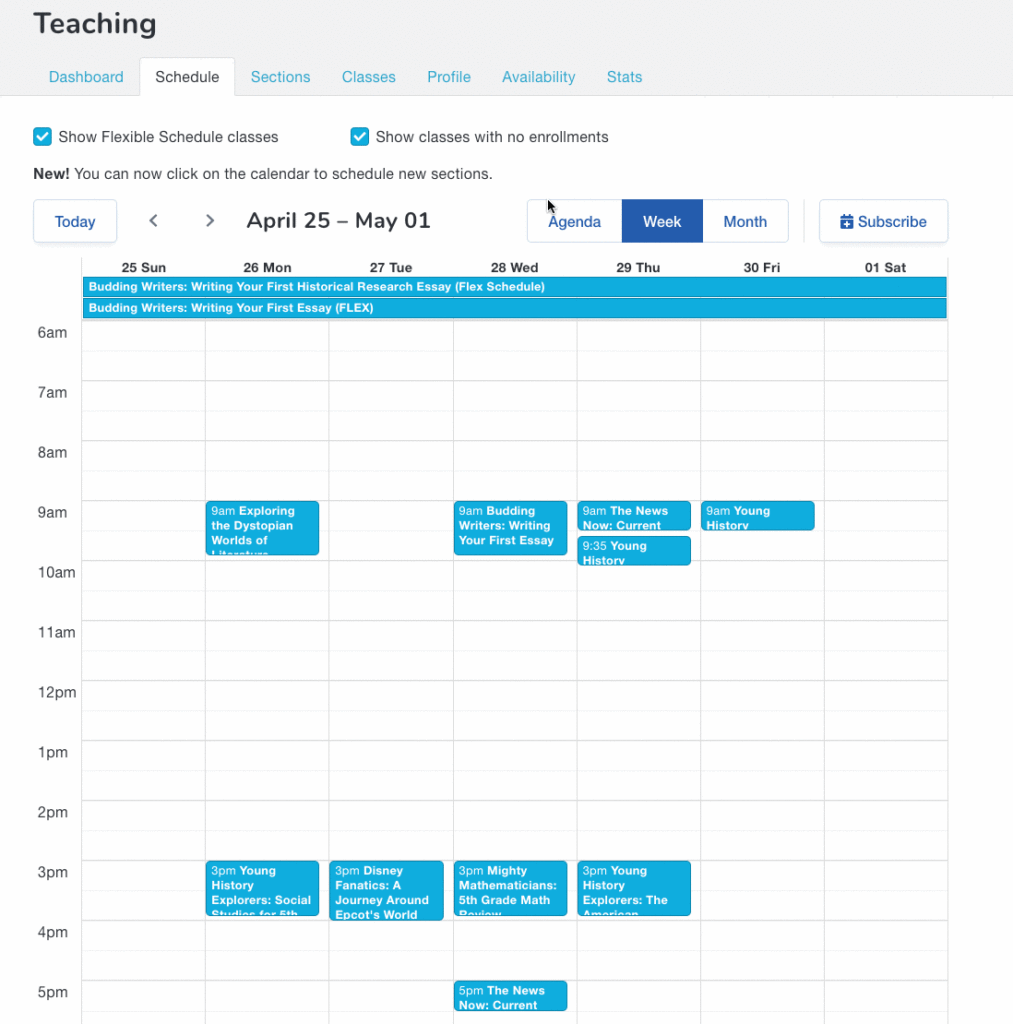
Pay attention to the Bulk Add Meetings button for ongoing sections. (See this post for details on how the Bulk Add button works for multi-week sections.)
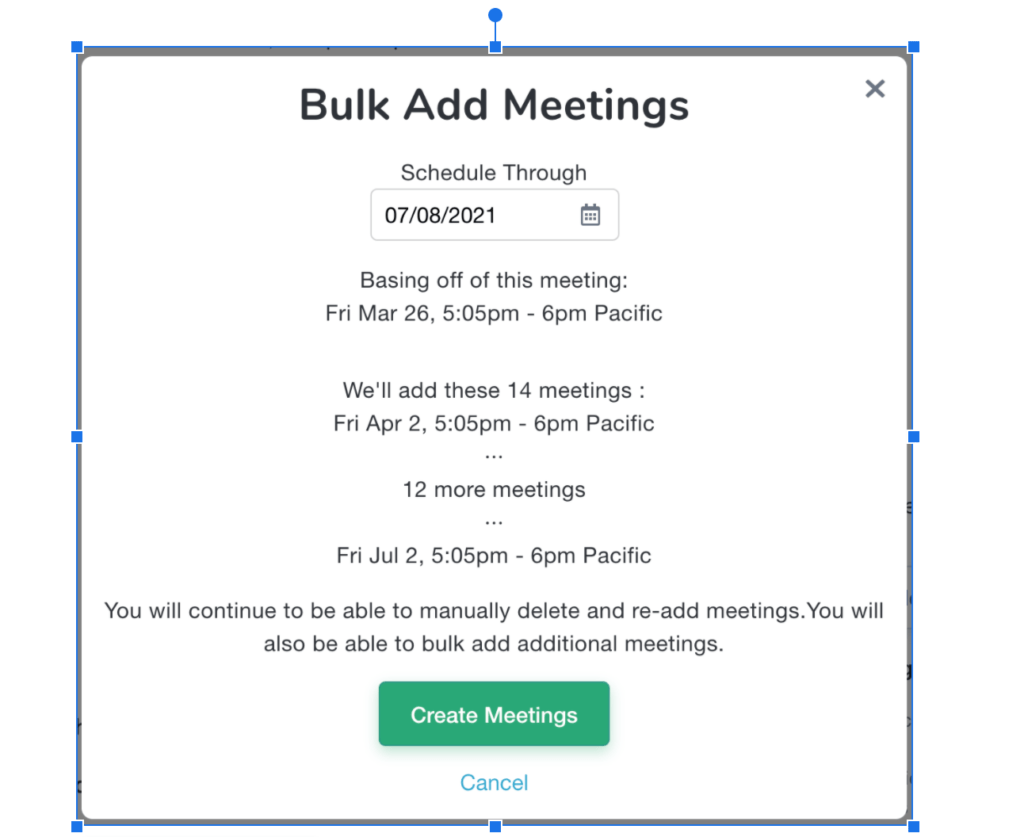
A few more details regarding calendar-based scheduling:
- Sections scheduled this way must start on the hour or on the half-hour.
- This feature is not supported on mobile devices.
- Flex classes can be scheduled on the Monthly Schedule view. All other classes can be scheduled on the Weekly Schedule view.
- One-time sections and Flex sections will be made public immediately, as shown in the graphic above.
- For ongoing and multi-day classes, this function will create a new section and schedule the first meeting. The section will be created as a private section. You will still need to visit the Section Edit page to add more meetings:
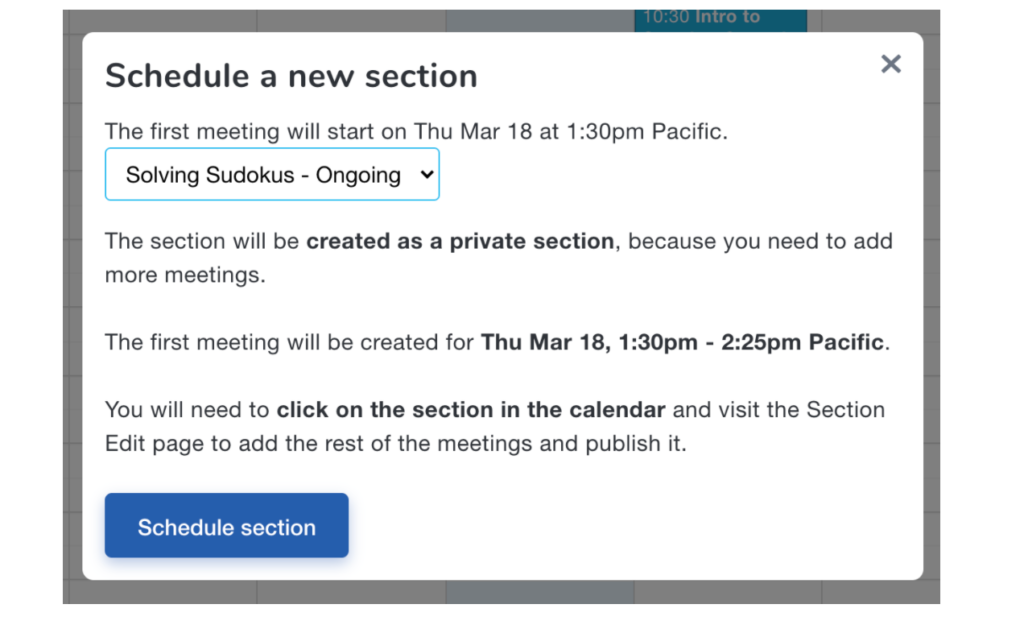
Happy scheduling! 📅

