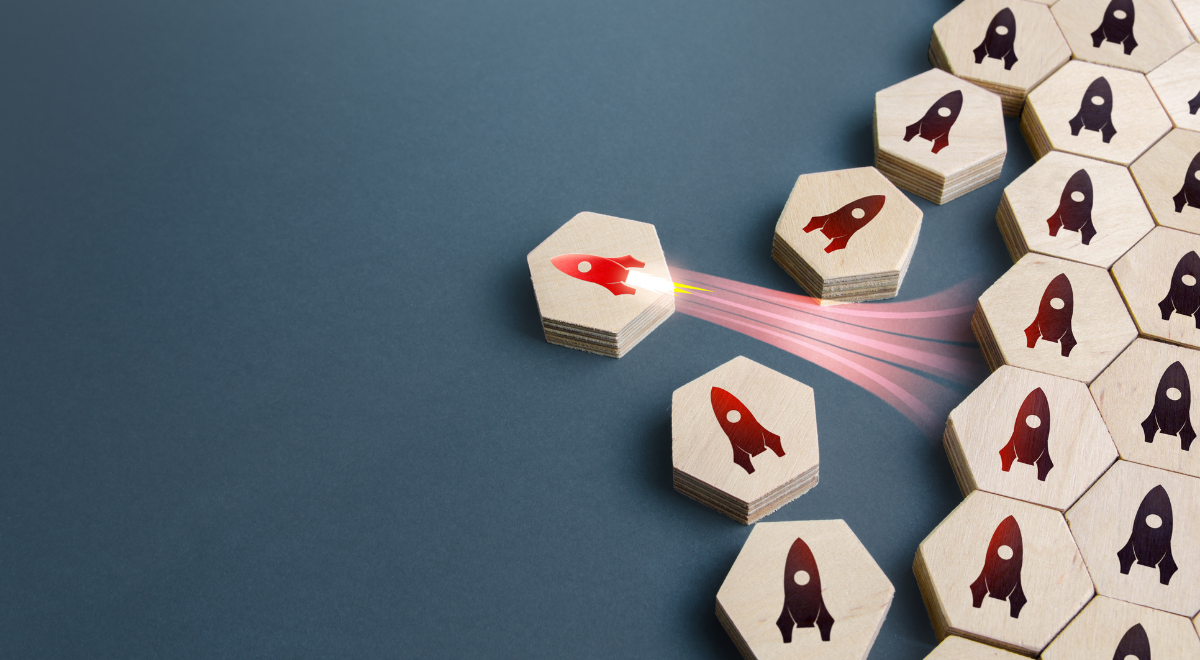As an educator entrepreneur of a new or growing business, finding the right style of marketing that resonates with learners and parents requires plenty of experimentation. Luckily, marketers have developed a handy strategy for setting up quick tests to determine whether an ad or piece of content is achieving desired results: A/B testing.
What is A/B testing?
A/B testing (sometimes called split testing) is a process where you publish multiple versions of the same ad or web page and track which one performs best (for example, which one drives the most enrollments). You design this type of experiment so different portions of your audience will see different campaign versions; Audience Segment A may see Version A and Segment B may see Version B, hence the name A/B testing.
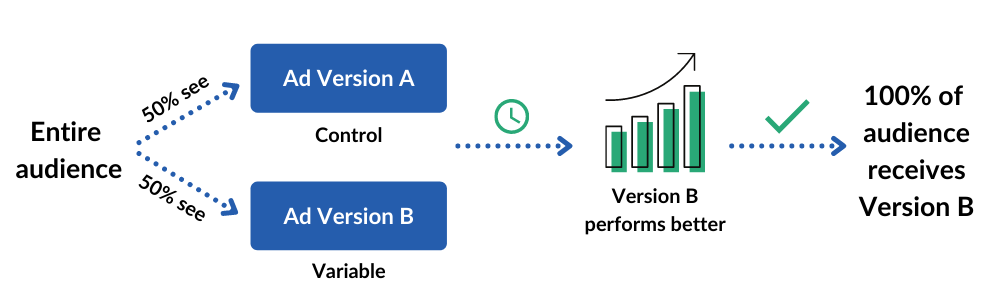
If you see that Version B, for example, results in more class sign-ups than Version A, you can confidently conclude that Version B will likely lead to the most enrollments and should be shared with your entire audience. Built-in tools on ad platforms like Facebook (Meta) and Google allow anyone to easily set up and evaluate these campaigns, even without any prior experience.
It’s important to note that A/B testing relies on changing just one variable to conduct the experiment. If you compare the performance of two ads with entirely different headlines, images, and copy (text), you won’t be able to determine which component is driving success. Instead, consider:
- Changing the image in a digital ad, but leave the accompanying headline & copy unchanged
- Changing the headline of digital ad, but leave the copy and/or image unchanged
- Changing the position of a call-to-action button (CTA) on your website home page, but leave the rest of the content unchanged
What questions can you answer with A/B testing?
Before starting an experiment, you need to know what question you want answered. You may wonder:
- Could a different image on my Facebook ad attract more people to my Facebook business profile?
- Could a shorter CTA on my teaching business website get more people to visit my Outschool profile?
- Could using different keywords in my Google ad headline attract more visits to my website?
In addition to determining what question you’d like to answer with an A/B test, you should also keep in mind your goals for the ad campaign or web content you’re creating. The most common goal for educators on Outschool is to increase enrollments, but you may be working toward something different!
How to set up an A/B testing campaign
Let’s walk through setting up an A/B test for a digital ad on Facebook. These ads usually include an image, headline, additional copy, and URL link, though the additional copy may not appear when displayed in the sidebar (as with the example below).
1. Identify your control & variable
Let’s say you’ve been running this Facebook ad for a few weeks, and you want to know if you could increase your click-through rate (CTR) – the number of people clicking on your ad to visit your website – with a different headline. Improving the CTR for this ad could help you reach your goal of increasing enrollments by 10% this month.
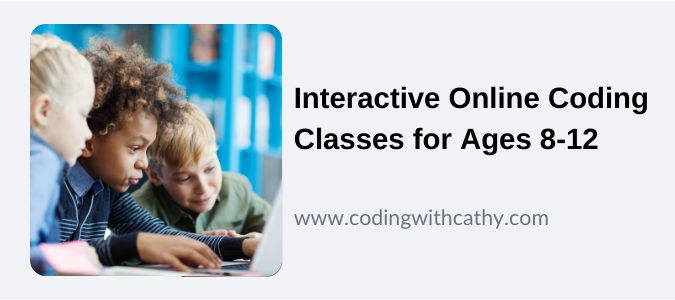
Version A
The original ad will be Version A in your test, and you decide to try out the following new headline as Version B.

Version B
Notice how the only thing that changed was the headline. This is how you determine if the headline is impacting your CTR or if changing a different variable down the road may make more of a difference.
2. Set up your test
Since you’re running this test on Facebook, you’ll use Meta’s Ads Manager to set up the two ad versions and start a test. Popular ad platforms like Meta and Google allow you to easily automate the A/B testing process and view results, even if you’re a beginner. There are a couple of different ways to create an ad or set up an experiment using Meta – we recommend checking out this helpful guide from Hubspot for an overview of the process.
3. Evaluate results & pick a winner
After your decided length of time for your test (Meta recommends a minimum of 4 days to get accurate results from their reporting technology), it’s time to check out the results. You see that Version B had 22% fewer clicks than Version A during your testing timeframe. You conclude that your original headline is the better choice and decide to invest in the Version A campaign for now.
But wait – you’re still trying to reach your goal of increasing enrollments! Now’s the time to start thinking about your next A/B test. You think you’ll try changing your ad’s image, but keep the headline the same.
More resources for A/B testing
Each platform will have its own tools for conducting and evaluating marketing experiments like A/B testing. Depending on where you choose to market your business, you may follow a slightly different process for setting up an experiment. Here are a few resources that go over how to use popular testing programs:
- Set up an experiment on Google Ads
- Use Google Optimize for running tests on a website
- Meta’s Ads Manager
You’ve got big goals for your business, and it’s just a matter of learning how to get there. To keep adding to your marketing experiments toolbox, check out our guide to using custom coupons to boost bookings, including a template for tracking enrollment sources. Or, expand your skills at identifying which classes your learners are looking for with these research tips.