Are you looking for ways to take your business to the next level? Maybe you’re new to Outschool and wondering how to promote your online teaching business. If this sounds like you, then marketing can help drive more interest and engagement with potential customers.
We’ll discuss some creative—yet simple—ways that you can build and expand your online teaching business using effective marketing strategies. We spoke with ACE Educator Laura Tucker about how she found success by marketing outside of Outschool.

Laura started teaching on Outschool in early 2021 and offers classes on gaming and language learning. With a little one at home, Laura balances her success on Outschool with her home life.
Let’s look at the top 6 strategies Laura recommends to market your classes effectively.
Strategy #1: Join Facebook Groups
During our conversation, Laura mentioned that she owes a lot of her success to participating in Facebook groups. Laura recommends joining Facebook groups that allow you to advertise your classes. (Not all groups do, so read the group policies before signing up.)
“I started obviously with the Outschool training, you know, going through everything and seeing different people’s suggestions and all that. Then I found the Outschool Teacher Hub on Facebook, and then I just did a general search on Facebook, trying to find different Outschool groups and mostly focusing on the ones that are looking to let you advertise.”
To find a group for you, be sure to check out Outschool’s Communities of Practice. You can connect with educators teaching similar topics or age groups and even exchange ideas on how to grow your teaching business with educators who’ve completed Outschool’s Business Coaching program (check the Events Calendar for upcoming Business Coaching cohorts).
Outschool’s Educator Hub
Grow your network, get advice from peers, and stay in the know by joining our main social group for all educators on Outschool.
New & Future Teachers
Find support and ask all your burning questions in this group for educators starting their Outschool journey.
Outschool Online Learning Community
Join this group for educators and parents of Outschool learners to share class listings and stay connected with families.
For even more advice from Outschool educators, check out these unofficial Facebook groups created by educators to help advertise classes and promotions to families:
Outschool Teachers Showcase
Outschool Class Promotion Page
Please keep in mind that, according to Outschool’s policy, “classes on Outschool must be a minimum of $1, even after a discount or coupon has been applied.” So make sure that if you’re advertising your group that you make this clear and adhere to Outschool’s policies.
Strategy #2: Offer discounts and coupons
Offering discounts is a great way to bring new customers in. You can share your referral code with anyone who’s not registered on Outschool before. You can even create general coupons that can be used across all of your classes as part of a seasonal push or holiday special. Having a general coupon allows you to share and promote all your classes for greater reach across all social media platforms.
Laura takes the extra step with her couponing and makes coupons specific to new and upcoming classes.
“For New Year’s, I made just a general New Year’s coupon for, I think, $7 off. Then I shared that with all of my social media, so I was putting that on TikTok, Instagram, the Facebook groups, and I also shared that with all of my current learners. And then other times I’ll make more of a specific coupon aimed at certain classes. And then I will promote classes with that one coupon.”
By creating custom coupon codes, you can target specific audiences, such as new or returning learners, with special promotions that may increase your enrollments. You may also choose to use coupons as a part of a marketing strategy to boost enrollments for your teaching business.
Learn more about how you can use coupons to promote your classes.

Strategy #3: Create eye-catching, engaging social media content
Another strategy Laura mentioned is to make sure that your social media looks professional. Since this might be the first time that a potential customer gets to see you and what you’re offering, you want to make sure that you’re putting your best self forward.
To do this, Laura uses Canva to create her online marketing materials. Canva offers both free and paid versions of its online design tool.
“I really think it’s important to have your thumbnails and everything looking all nice and professional. You can very, very easily take the Canva templates and just personalize them.”
Don’t have enough time to create new content? Consider repurposing your class listing videos or images on your social media pages. Add a bit of content about what you’re offering or what the class is about and viola! You’re done!
Need a little help getting started? Check out these Outschool templates that you can start using in Canva today:
Strategy #4: Make it easy for families to access your classes
As you start growing your class listings, help families find you on the web by creating a website, catalog, or clickable link that will take families directly to your profile page or classes.
Laura uses a QR code, a tip she learned from another educator during an Edventure conference, for families to scan regardless of which site they see her promotion on. Social media platforms recognize this need and have started implementing ways that automatically include a QR code in your posts.
If you are currently using Instagram, read about how you can add QR codes using this step-by-step process. Facebook users can use this process to add a QR code. As of January 2023, TikTok and YouTube do not yet have this capability, but there are numerous QR code generators, such as QR Code Generator and QRCode Monkey, that you can use to create free codes to embed in your posts.
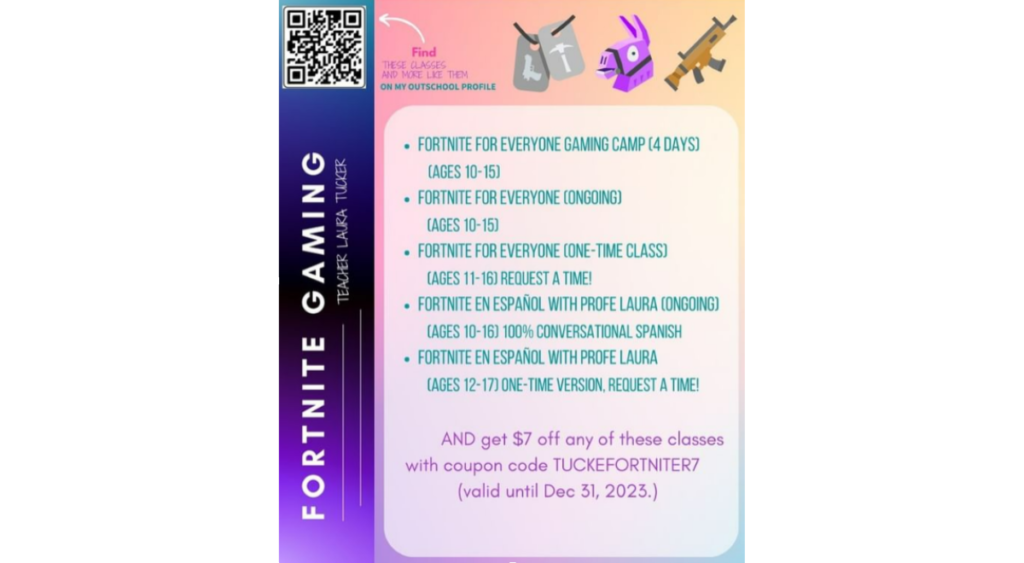
Strategy #5: Create content across multiple platforms
Don’t be afraid to try something new. If you’re not using TikTok, YouTube, or another social media platform, consider testing it out to see what kind of response you get. Laura uses TikTok, Facebook, and Instagram. Laura even has a YouTube channel. All of these platforms have helped Laura get her name out there.
Keep in mind that you can promote offline as well. Ask local businesses, such as coffee shops or children’s stores, or your local library if you can post a flyer for your business. If you offer tutoring classes, reach out to your local schools and see if you can be added to their tutoring list or pass out flyers there.
Once you start marketing off Outschool, Laura recommends making sure that your profile page and class pages include as much information and look as professional as possible. Remember, the goal is to convert your potential customers into enrollments.
The following strategies are action items that Laura suggests to help educators strengthen their profile pages and class listings.
Strategy #6: Improve your platform presence
Marketing your classes on social media or in your local community is a great way to get your name out there. However, Laura also stressed the importance of having your profile page and class listings ready and up-to-date for potential customers.
Include an introductory video on your Outschool profile page
Market your skills and talents from the moment families land on your page. Potential customers want to see your passion and expertise before they sign their children up for your classes. Show them your unique teaching personality and skills in a profile video that gets their attention. Create a profile video that encourages families to sign up for your classes while also marketing to current Outschool families.
Create clear, engaging thumbnails for your classes
Create a brand identity for your Outschool classes by creating class listing images that families can easily recognize as your own. According to Outschool’s standards for class listings, you should choose an image, or create your own, that’s engaging, age-appropriate, and at least 600 pixels wide. We do suggest that you have permission to use your image and that you make sure that you’re not using copyrighted or watermarked images. Keep in mind that images that include less than 20% text will perform better when marketing Facebook ads, so we recommend keeping words to a minimum.

Add a video to your class listings
Using a video to showcase a couple of key points about what will occur during your class is a great way to help families know what to expect when they enroll their learners. Highlight the important details, such as the material you’ll cover during class times, class expectations, and any supplies that learners will need to bring to class.
Laura suggests looking through your active listings and adding a course video if you do not have one.
“I did notice a difference as far as the class listings [that] have at least your parent video up. I wanna say in 2020, I can’t remember what classes it was, but there were one or two classes. I hadn’t put a video up, and then I did put a video up and it seemed like I was finally getting people looking and saving them.”
If you haven’t created a course video or are looking to freshen up your listing, be sure to check out how to design a professional virtual classroom to get started.
Experiment
Don’t just experiment with the types of classes you offer or the topics you teach. Consider also experimenting with different types of media that you share. If you usually post an image or a simple quote to your social media pages, change it up and share an Instagram Reel or market to potential customers using a TikTok video.
Feel free to experiment with different types of videos such as sharing a tip, giving a mini-lesson, or talking directly to your audience. And don’t forget to share new classes or promotions from time to time. Just make sure that you’re offering value to potential customers and not being too salesy.
List classes early and often
One final piece of advice Laura shared was the importance of having classes, camps, and seasonal listings posted and ready in advance.
“I look […] around six months ahead. So, I already have the majority of classes that I’m gonna be offering this summer up. Like I already have posted, you know, what I’m going to offer, what we’re going to do.”
Many educators find that by listing their classes far in advance and paying attention to Outschool’s Insights, they can increase enrollments and better meet demand from families.
Also, because learners’ obligations and activities are fluid throughout the year, consider bookmarking Outschool’s scheduling tips page to stay up-to-date on what days and times families are looking for classes.
Want to know more about how to increase your enrollments and build your online teaching business? Read more tips, tricks, and suggestions in Outschool’s Educator Library.

