If you have a profile video on Outschool, you’re ahead of the curve. Way to put yourself out there! If not, there’s never been a better time to get started.
Families who don’t know you yet want to see your passion and expertise before they sign their children up for your classes. Show them your unique teaching personality and skills in a profile video that gets their attention.
Even if you already have a video that introduces yourself, it’s always good to update and refresh the way you present your teaching business to the world.
We’ll offer a few tips and tools next to get you started engaging families.
Powerful messages to share with families
It’s important to know what you want to convey in your profile video. What kind of educator are you?
What other questions could you answer?
- What makes me passionate about what I teach? Families can spot real passion, and if you didn’t have it, you probably wouldn’t be teaching online. Make sure you convey that.
- What experiences have I had that demonstrate my love for a topic or give me a unique perspective? For instance, if you teach astronomy, share not only about your degree in physics but also about giving presentations on the night sky at your local planetarium. Got pictures of yourself leading those? Add them in!
- What’s my teaching philosophy? Do you specialize in hands-on learning? Are great conversations your thing? Explain why you do what you do so that parents see your value clearly.
- What do I want learners to leave my classes with? Do you want to help learners become persuasive speakers? To expose them to coding so they can see a future in game design or software engineering? Letting parents know what learners will gain in your class can be a game-changer.
Of course, it’s important to introduce yourself and describe what types of classes you offer. You might want to share some fun facts or lead a mini-lesson. Time-lapse video anyone?
If possible, put elements of what you teach in your video. For instance, if you teach drawing, show some art! If you teach drama, share some images of you playing a character or directing a play.
Take a look at one educator profile video on Outschool: introducing teacher Erin. To create her video, Erin started with video templates on the graphic design platform Canva, then added graphics, video, and voiceover.
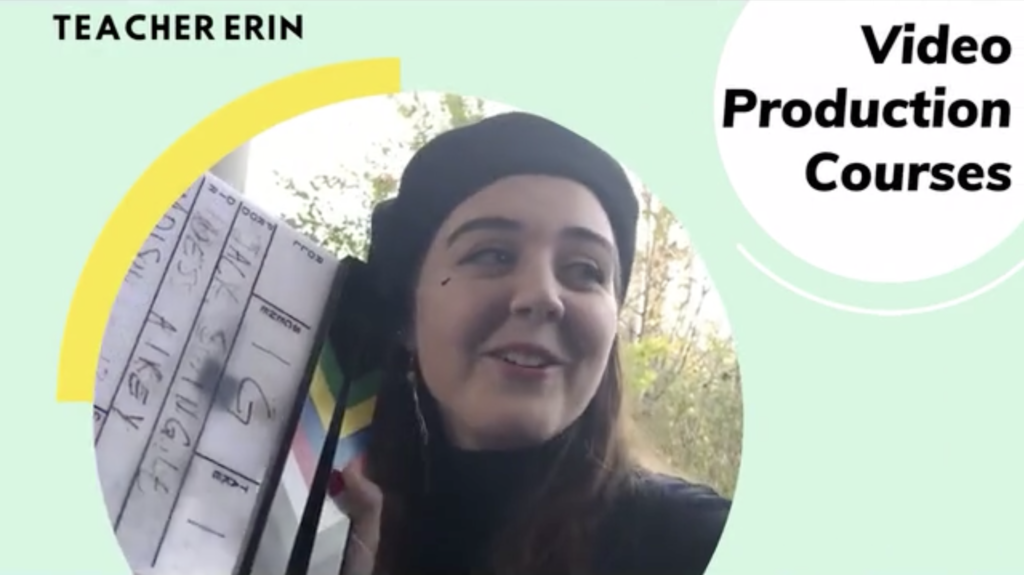
Video templates that jazz things up
For fun, we’ve identified some About Me video templates and About Me presentation templates in Canva (you can make a free account) to get you started with creating a profile video, new or improved. Both kinds of templates can be downloaded as a video.
These are designed to get you on the road to developing a video that uniquely describes you. You can change the colors, graphics, backgrounds, text, and well, pretty much everything, to create a video that reflects your brand.
Another option is using an Outschool-style template in Canva that can provide intro and outro possibilities or a frame that contains your video.
Of course, this is just the tip of the iceberg in terms of what you can do to create an engaging introductory video. Feel free to experiment, play, and have fun. Besides bringing in photos and video, consider adding some music to enhance the mood as well as your own voiceover.
You’ll know when you’ve created a video that wows them, that leaves families excited to connect with you, because you’ll be revved up watching it!
Profile video basics
If you’re new to creating videos and using Canva templates, we’ll pass on a few resources to help you navigate the creative process.
- Check out Canva’s video tutorial on how to use templates, which shows you the basics, as well as how to record your video in Canva.
- Consider reviewing this blog and video for clear steps to edit video templates specifically in Canva.
Outschool too has some guidelines for profile videos that you’ll want to follow.
- Use your computer or smartphone to record yourself.
- Aim for a video length of 30 to 90 seconds.
- Create your final video product in landscape mode instead of portrait.
- Compress your video before uploading it to your profile if it’s larger than 100MB.
- Don’t forget important elements like adequate lighting, a well-designed background, and sound quality.
- Make sure to avoid sharing any personal information about learners, whether that’s their voice, photo, or name.
Also leave off your personal information like websites or social media profiles, but knock yourself out posting your top-notch videos to Instagram, Facebook, or YouTube as well as other sites. Pump your marketing up another level by adding the Outschool logo to your video, if it’s not there already.
Finally, keep SEO in mind for your video content, especially if you plan to share it on social media platforms. A keyword or phrase that you use in your educator profile can be part of your video file name, description, and title.
Put your educator skills to use, and coach yourself to success with video marketing to promote your business venture!

