Last Updated: April 14th, 2024
Weekly payment flexibility has been a game-changer on Outschool! Families unable to pay for classes upfront can now pay as they go, and educators get more enrollments. It’s a win-win!
Outschool designed the enhanced pricing flexibility to benefit educators and families by incentivizing full payments at the time of enrollment. With the change, Outschool will move away from the flex refund option by incentivizing families in other ways. In this blog post, we’ll walk you through what this new feature entails, how to use it effectively, and offer some tips and tricks to maximize its potential.
What is Enhanced Pricing Flexibility?
Enhanced pricing flexibility allows educators to offer upfront discounts when paying for classes that allow weekly payments. Parents now have the option to pay for the entire class upfront at a discounted rate, providing financial benefits for both the educator and families.
Let’s break it down.
For fixed-length classes only, you now have the option to customize two types of payments:
- A “discounted” upfront payment.
- A weekly premium percentage.
The upfront payment, paid in full when a learner enrolls, is the price you would normally set your class to. (Not sure what that should be? Check out our pricing tips to get started.)
The weekly payment option should be a premium percentage of your choosing. With this option, you can find the sweet spot that allows families who cannot afford to pay all at once access to your class. As an incentive, the “discounted” upfront payment will encourage other families to pay in full in advance. Being able to customize your weekly payments allows the educator to control additional charges as needed.
Let’s look at this class as an example:
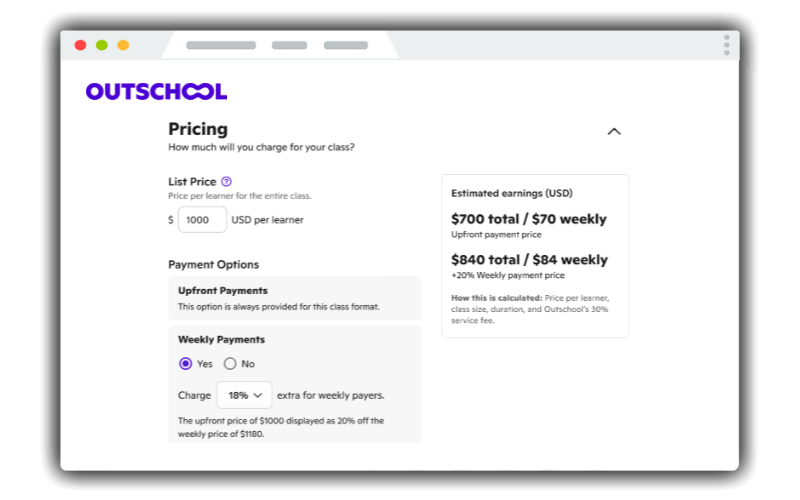
If a family wants to join this class, they have the option to register and pay upfront or weekly. Choosing the weekly option allows them to “pay as they go,” however, it is not the cheaper option. Instead, families who pay upfront are saving $140 – that’s almost two “free” classes. The educator wins as well because it is a guaranteed payment under the Standard Refund Policy which states, “Refund within 24 hours of payment until your next meeting or lesson access begins.”
Don’t worry though! If you do not want to offer weekly payments as an option, you will be able to opt out of doing so.
For more information about pricing your classes based on your content and value, be sure to check out these articles:
How to Set Up Your Class Pricing Options
Setting Up Upfront Payment Discounts
As an educator, you have the power to set an upfront payment discount amount for your classes. Simply navigate to:
- your class edit page
- click on pricing
- under weekly payments, select if you allow weekly payments or not and select the charge percentage for weekly payers.
You’ll see a projected earnings calculation on the right-hand side.
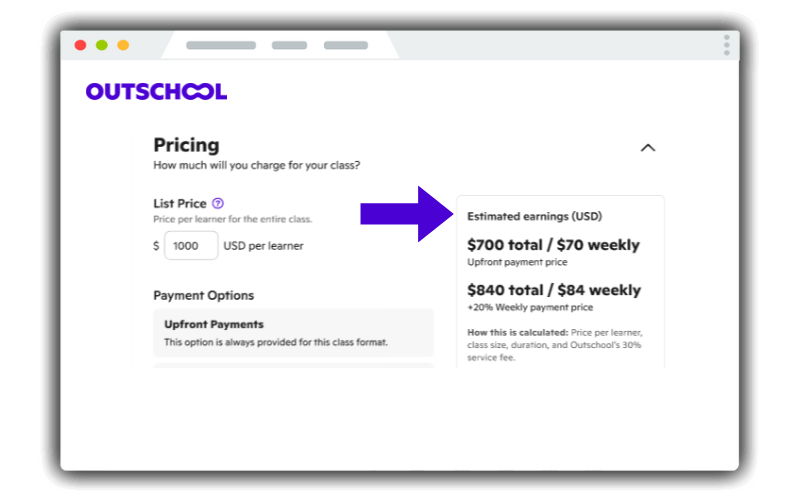
It’s important to note that for Self-Paced classes you will see added information about parents who choose to pay weekly or pay up-front as Self-paced offers both options. You will see the below when looking at Pricing of your Self-Paced class or section.
Updating Existing Classes
Outschool will automatically migrate all existing classes that are fixed length and have weekly payment enabled by increasing the weekly payment price by 20% and setting the upfront price equal to the original weekly total class price. The migration ensures a seamless transition for both educators and parents. Pricing options will be available to parents starting end of April early May, giving educators ample time to adjust class prices for upfront and weekly payments before parents can make their selections.
Once live, educators can change the discount and upfront pricing.
Clear Communication at Checkout
At checkout, parents will see a clear explanation of the commitment that comes with signing up for the upfront discount option. This transparency ensures that parents are fully informed before making their decision.
No more flexible refunds
As mentioned above, since families will have the option to pay as they go or upfront and, because there is transparency at the checkout, there is no longer a need for flexible refunds. Instead, all classes will have the Standard Refund Policy.
How does this benefit you as an educator?
Previously, flexible refunds offered a full refund until class began, then gave pro-rated refund based on the number of class meetings attended before a learner withdrew. Now, families can choose to pay weekly, minimizing the need to refund after an educator has started the class.
What do parents see?
Parents will find clear communication at checkout, ensuring they understand the commitment associated with selecting the upfront discount option. Doing so empowers parents to make informed decisions about their enrollment choices.
Take a look at what parents will see if they pay now and save:
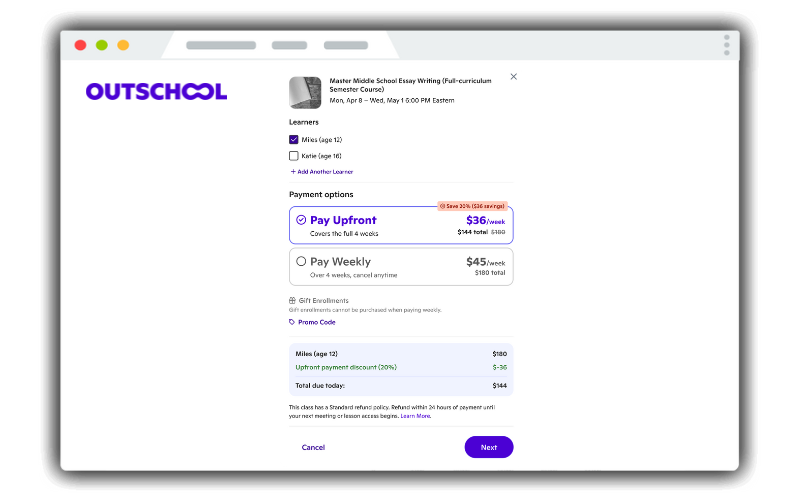
Additionally, parents will notice discounted prices prominently displayed across various discovery surfaces, including search results, emails, and price filters which ensures they know about the cost savings available through upfront payments. Parents and educators will have visibility into the correct pricing and payment selections on confirmation emails, receipts, and the transactions page, ensuring clarity throughout the enrollment process.
Organization admins will also have access to the selected payment option, facilitating smooth enrollment management.
Tips and tricks for educators
So, now that you know how the discounted upfront pricing works, let’s talk about how you can test out what works best for your classes.
Optimize your pricing strategy
Experiment with multiple discount rates to find the optimal balance between incentivizing upfront payments and maximizing enrollments.
Monitor performance
Keep track of your class enrollments and conversion rates to gauge the effectiveness of your pricing strategy. Once you know what’s working, adjust your discount rates based on the data collected.
Transitional support
At this time, the rollout is set for early May, with a gradual rollout starting soon. As part of our commitment to making the transition smooth, we’re working with educators first, before we share the changes with families. During this time, we’ll continue updating educators with what’s happening, offer resources on discounted pricing, and address any concerns.
FAQs
Q: Can I customize the upfront payment discount at a section level, and how does this work for sections with custom prices?
A: Yes, as an educator on Outschool, you have the flexibility to customize the upfront payment discount for each section according to your preferences. However, it’s important to note that for sections with custom prices, such as buyout sections, the buyout price will take precedence over any upfront payment discounts. In other words, if you set a section-level price, any upfront discounts will be ignored.
Q: Which class types does this apply to?
A: You can offer families the option to save by paying upfront for the entire class instead of opting for weekly payments for any fixed-length class that offers weekly payments. This includes Self-Paced and Live classes.
Q: What will the refund Policy be when paying upfront vs. weekly?
A: When parents pay upfront for a class, the refund policy will follow the Standard Refund Policy. Families will not be eligible for a refund a week in advance of the class starting. Instead, they are eligible for a refund within 24 hours of payment until their next meeting or lesson access begins. However, you can still manually issue a refund to families after the 24-hour refund eligibility period.
Q: How does this work with ESA (education savings account) and Charter enrollments?
A: For ESA and Charter enrollments, parents will only have the option to purchase the upfront price.
Q: Would the new weekly price apply to existing enrollments in progress, or will the new price only impact enrollments created after migration?
A: The new price will only affect new enrollments. Existing enrollments in progress will remain unaffected by the changes.
Q: How will I know if a parent has chosen the upfront payment option for my class?
A: You will see the payment selection made by parents on the enrollment admin page, allowing you to track which parents have opted for upfront payments.
Q: Can I change the pricing structure of my class after it has been migrated by Outschool?
A: Yes, you can adjust the pricing structure of your class at any time, even after it has been migrated by Outschool. Simply navigate to the class settings to make any necessary changes.
Q: Do I have to charge a weekly premium?
A: No, you do not have to charge a weekly premium if you prefer not to.
Q: Will families who pay weekly have access to all the content if the class is Self-Paced?
A: No, families who pay weekly will only get access to a week’s worth of content per payment.

