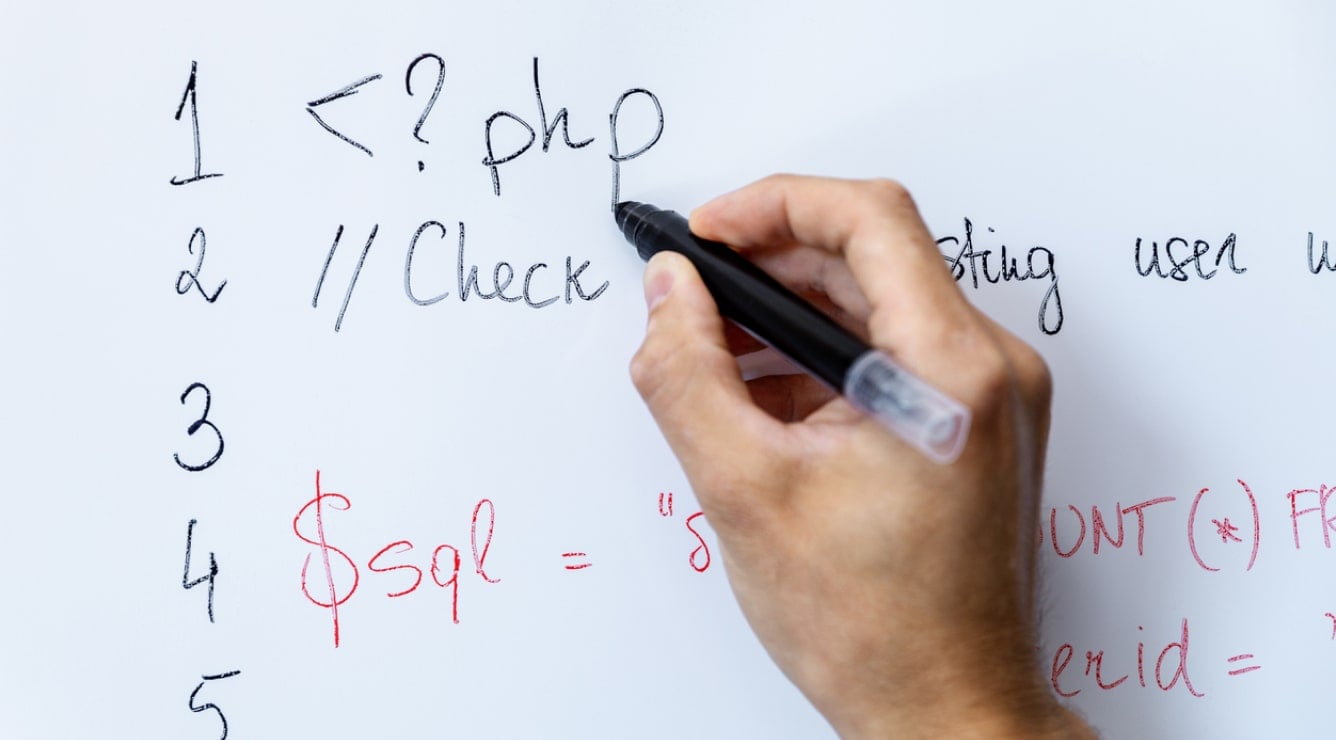Coding and technology classes are becoming increasingly popular on Outschool – meaning there’s more opportunity for educators like you to create a unique class that matches learners’ interests! These types of classes can present challenges, however, when you consider the wide variety of programs and experience that may be required for a learner to succeed. Here’s some best practices to help match your class with the right learners and ensure they’re set up for success.
1. Clearly Define Prerequisites & Desired Skill Level
Learners who are already familiar with tech programs or games will be searching for classes appropriate for their level of experience. It’s in your best interest to clearly differentiate the abilities expected for a given class, and list any prerequisite classes that need to be completed prior to enrolling. Taking these steps can help make sure you don’t lose enrollments after day one when a learner realizes they need a different level of instruction.
Another great way to help learners decide if your class is right for them is to offer a skills checklist or assessment right off the bat that includes tasks you expect learners to be able to complete independently. Skills could range from simple to advanced, even including tasks such as turning on their device, logging into the game/app, and toggling between Zoom and the program you are using, etc. Be aware that if you do not offer assessments, you might need to transfer learners between classes to ensure their success.
2. Outline Device & Program Requirements
In your class description, acknowledge the devices and versions of programs you’ll be using and how using a different version or device might affect the learner’s experience. If having an older version of a program will seriously detract from a learner’s ability to participate in this class, make that clear to avoid disappointment after-the-fact. You should also list any costs associated with the game/app/program that will be used. If there are free versions available and they have limited features, make sure the details of these limitations are outlined for prospective families.
Below is a graph showing the types of devices used by learners when they take classes on Outschool. Desktop computers are the most likely to be used, followed by mobile devices. Additionally, Apple products are three times more likely to be used than Android or PC products. Keep in mind you may be teaching kids on each one of these different devices in one class! Advise learners ahead of time if one device will be more suitable than another for your technology or program.
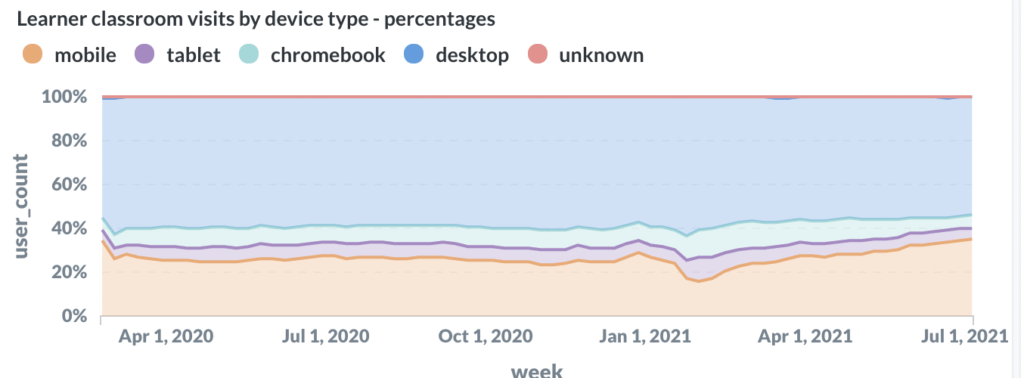
Here’s a quick list of details to include in your class listing:
- Device type and version if applicable
- Program/app and version if applicable
- Cost of the program/app
- If learners will require two devices to participate fully in class
- If learners have to sign up for an account ahead of time
- If the class is hosted on a private or public server
- Any additional costs (in-app purchases) for the software
3. Set Behavior Expectations & Promote the Fun!
Coding and gaming classes often provide great opportunities for interactivity and socialization. In your class listing, you have the opportunity to outline what will make your class stand out from others both in terms of content and FUN! At the beginning of each class it’s important to remind learners of the classroom expectations and participation requirements. Once learners know the ground rules, you’ll be able to dive into your topic and encourage collaboration that inspires deep learning and a great classroom experience.
A few ways to engage learners beyond the game or software:
- Ask critical thinking questions
- Have the students play each other’s games if they create them and provide feedback
- Have a friendly competition in the game
- Discuss how the game compares to a real life situation
- If you have the kids creating something, have them think about their main objective and be able to say why it is the objective
- Make sure to have tasks for learners who are at different levels and have different learning styles (independent tasks, oral tasks, written tasks, etc.)
- If necessary, pair learners of different skill levels together to create teams of learners that can mentor each other (think-pair-share)
With these tips in mind, you’re ready to create and facilitate a coding class that blows your learners’ socks off! So go make that class listing and start connecting with new learners that share your passion for technology.