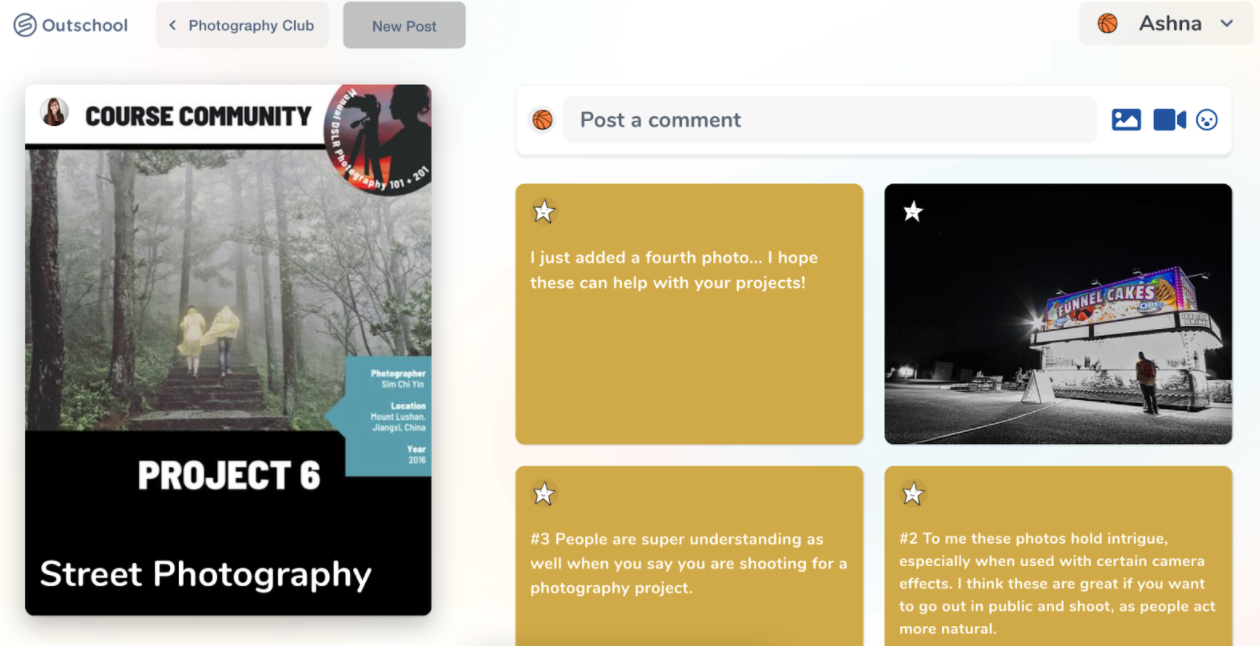Outschool Groups are unique among Outschool’s class format options in that they allow for more informal instruction and community-building. Because of this distinct class structure, there are a few specific requirements that educators must meet in order to get their group approved. To help you prepare to create a successful group class, here are some guidelines from our class approvals team:
1. Establish your role as moderator
Educators hosting Outschool Groups are encouraged to interact with and review learner discussions on a regular basis. Your class listing should clearly explain how you’ll be moderating activity in the group and contributing to the learning experience. The more detail, the better! Learners and parents want to know what they’re signing up for, so be sure to include things such as:
- How you’ll be moderating group activity. Will you post discussion questions? Respond to learner questions and review comments? Share your knowledge with photos or videos? Assign challenges to learners each week? Help paint a picture of your role in the group!
- How often learners should expect to interact with you and with other learners. The most successful groups have higher levels of educator engagement (2-3 times per week, depending on the number of learners in the group).
- Sample topics, themes, and/or assignments that you will provide for learners in the group.
Remember that you, as an educator, play a critical role in creating a thriving Outschool Group community! Families are eager to see how you’ll be guiding and supporting learners as they interact with their peers and explore a passion or hobby, and including these details can make you stand out from the crowd. The Outschool class approvals team also needs to understand how you’ll moderate your classroom and engage with learners before approving your listing.
2. Remember that Outschool Groups ≠ flex classes
While both groups and flex classes have fewer live interactions than our other class formats, they are distinct from each other in a few important ways:
- Flex classes focus on specific learning objectives and provide pre-recorded learning components, while groups are online communities that allow learners to pursue their interests and connect with other learners anytime, anywhere.
- Groups don’t require the same level of learner-to-learner interaction and engagement as Flex classes and also do not involve formal instruction and assessment. Instead, groups provide the opportunity for more informal discussion and collaboration over shared interests.
- While both types of classes are primarily asynchronous, the ways in which educators participate in learner discussions every week is different. Instead of recording and posting learning components ahead of time, educators hosting a group only have to engage with monthly subscribers regularly through posts in the group classroom.
3. Create an example post
When submitting your class for approval, don’t forget to include an example of the first post you’ll make in your group classroom. Remember that this post should be relevant to your group’s theme and spark interest in learners, and if you plan to use it in your group after approval, don’t forget to post it! For more info about designing this first post, visit this support article.
Pro tip: Condense your post to fit nicely on the discussion card that appears in the group classroom. Consider asking a thought-provoking question or inviting learners to share their work! This simple prompt should be easy to digest and inspire learners to begin participating right away.
4. Design your listing for ages 8+
Outschool Groups are meant to be spaces for learners age 8+ to gather and connect. While you may set a flexible age range that allows younger learners to join, your class description should be designed for learners 8 and older. When reviewing your submission, the class approvals team will consider whether your class seems appropriate for this age group. As always, if you are setting a wide age range, be sure to clearly explain your teaching expertise for working with multiple age groups. Keep in mind that if your group will include any learners under the age of 13, any external teaching tools you use will need to be approved by Outschool. For mixed age groups of learners under 13 and over 13, you may only use teaching tools approved for learners under 13.
5. Consider hosting live meetings
Outschool’s Group policies do not require educators to host live meetings with group learners. That being said – live get-togethers can be a great way to build connections and share certain information with your learners! If you’d like to incorporate live meetings into your group, we recommend opening a private section of an existing class listing with the same theme as your group, then inviting your group learners to join that section. These meetings should be used only as optional meetings and should not replace core content or instruction. As always, do not share Zoom links with learners, and be sure to follow all existing safety policies.
Sample group listing
As you begin to create your Outschool Group listing, consider the following example of a great class description written by the Outschool team:
Baking Connection
Do you love to bake at home? Cookies, cakes, pastries, bread… YUM. In this group, we love it all! Join Baking Connection to share recipes, complete challenges, and get advice from your fellow young bakers. As a trained pastry chef and enthusiastic home baker myself, I’ll be providing weekly baking ideas, sample recipes, and pro tips.
In this group, learners will:
- Share their bakes with photos and videos
- Receive baking “challenges” each week! These challenges are designed to spark inspiration and creativity as you hone your baking skills. An example challenge could be: “This week, we’re baking with RED! What can you bake that includes the color red? Post your pictures on Monday during our weekly baking round-up!”
- Participate in discussions on baking methods or specific types of foods & desserts. A new prompt will be posted twice a week.
- Ask questions about recipes, equipment or utensils, ingredients, and more!
As the educator and group moderator, I will:
- Post new discussion prompts twice a week on Tuesdays and Fridays and respond to learner comments.
- Post a baking challenge once a week on Tuesdays and respond to any questions learners may have about the challenge.
- Provide feedback or tips once a week on Mondays during our “Baking Round-up.” Learners can post anything they’ve baked that week and receive comments/praise/tips from myself and their fellow learners.
- Respond to questions about specific recipes, ingredients, or methods posted in the group. I will respond to questions at least twice a week on Mondays and Fridays.
By joining Baking Connection, learners have the opportunity to connect with new friends who share their love for all things sweet, plus grow as a baker by learning from a professional. Let’s break out those mixing bowls and get baking!
We hope these insights will help you design outstanding group listings and start building more incredible community spaces within the Outschool platform. For more info on groups, check out the following resources: