As an Outschool educator, you’re an independent contractor with the freedom to design your own classes and customize the way you advertise your services. The Outschool team will market educators’ classes year-round to targeted audiences, but many educators also successfully publicize their own classes through their own marketing efforts.
While we encourage educators to use Outschool’s name, trademark and/or logo when personally promoting their Outschool approved classes, there are a few important guidelines to follow to make sure you meet requirements surrounding Outschool trademark use. Please also review and understand our Trademark Guidelines for Using Outschool’s Name and Logo article in the support center.
1. Promote only approved Outschool classes
Outschool’s name, trademark and/or logo should only be used to advertise approved and listed Outschool classes. You may not use the Outschool name, trademark and/or logo to promote courses or services offered outside of Outschool’s platform. As an independent contractor, you are not permitted to use brand assets to represent Outschool as an employee or any other affiliation. If you still have questions, you may want to revisit our terms of service, where we outline the educator role. What it boils down to is: You may use Outschool’s brand to promote approved Outschool classes that you are currently teaching, but nothing else.
2. Don’t alter the logo
When advertising your classes, you may not alter or modify Outschool’s name, trademark and/or logo. This means no cropping, tilting, squishing, stretching, or making any other design changes to the logo. To make things easier, we’ve gathered together all Outschool brand assets approved for use by educators, along with sizing and trademark guidelines, and linked to them below. You’ll need to enter the password OSLOGOS to access the folder.
Once you’re in, simply pick which logo will work best with your advertisement, download it, and voila! You’re ready to go, no editing necessary. Don’t forget to review the brand guidelines folder at the bottom for tips on sizing, brand colors, and more. As a reminder, every use of the Outschool name should include the circled R, and every use of the logo should include the ™.

Password: OSLOGOS
3. Look professional with proper logo placement
When using the Outschool name, trademark and/or logo on marketing materials, you’ll want to follow a few of our designers’ top tips to make sure our logo is clear and visible.
- Make sure the image’s size is a minimum of 15 pixels to prevent blurring
- Position the logo to ensure it isn’t cropped, covered, or unreadable over a busy background
- Use contrasting colors (for example: the peacock-colored Outschool logo on a lighter background) to make the logo stand out



4. Use free online design tools to edit in minutes
Canva is a great free online tool for creating marketing materials yourself, and it’s definitely popular with Outschool’s educator community. Simply follow these steps to use the Outschool logo in Canva:
1. Upload the Outschool logo you intend to use (there are a few versions to choose from in the folder above), along with any images or elements you intend to use in your creation. As you design your graphic or ad, make sure you leave a space for the Outschool logo you intend to use.
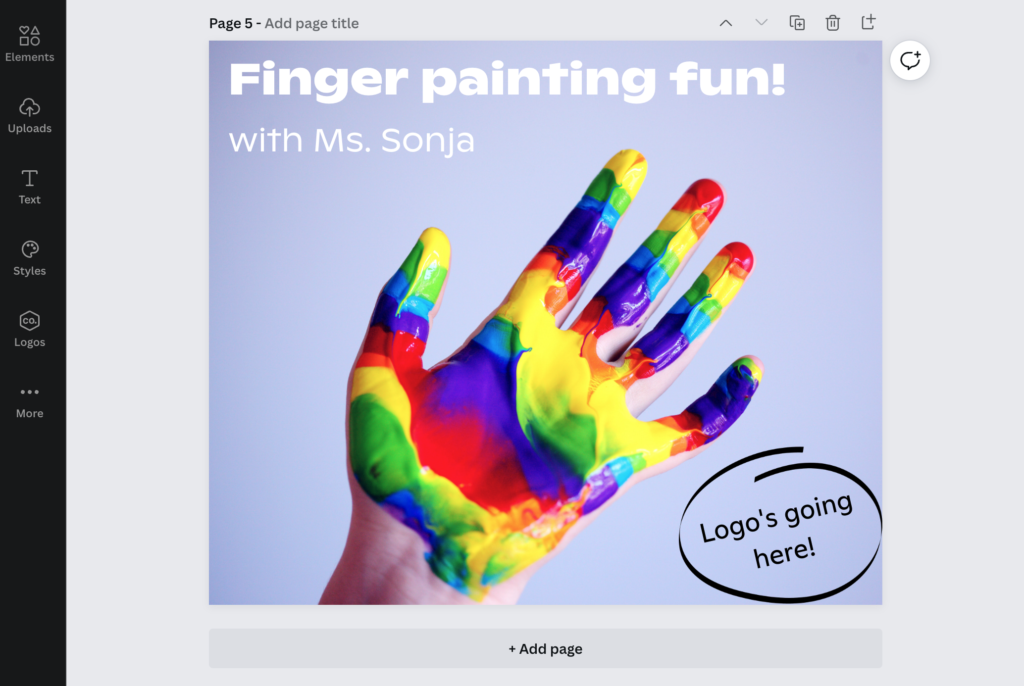
2. Arrange the logo on the image on a contrasting background, making sure to leave space around the edges to avoid cropping any part of the logo.

3. You’re done! Publish your advertisement online or in print.

Congrats! You’re ready to use the Outschool name, trademark and logo with confidence to promote your current approved classes. Start printing those flyers or publishing those social media posts – new learners are waiting to hear about your Outschool offerings!

